Touch Your Heart
All Questions
Considering the privacy of our users, the files in Privacy cannot be obtained if you forget the password and the answers of security questions of Privacy. Hope for your understanding.
We regret to tell you that the photos once deleted in File safe, cannot be recovered. Please back up your files just in case.
For Funtouch OS 3.0 and higher version: Go to Settings>Fingerprint, face and password(Face and password)(Fingerprints and passwords)(Security)>Privacy and app encryption>touchDisable privacy password to turn off File safe.
For Funtouch OS 2.6 and lower version: Go to i Manager>Privacy>enter the password and tap Settings at the upper right corner>turn off Enable private space to disable Privacy space.
For Funtouch OS 3.0 and higher version: Go to Settings>Fingerprint, face and password(Face and password)(Fingerprints and passwords)(Security)>Privacy and app encryption>select Change password, then you can change the password of File safe.
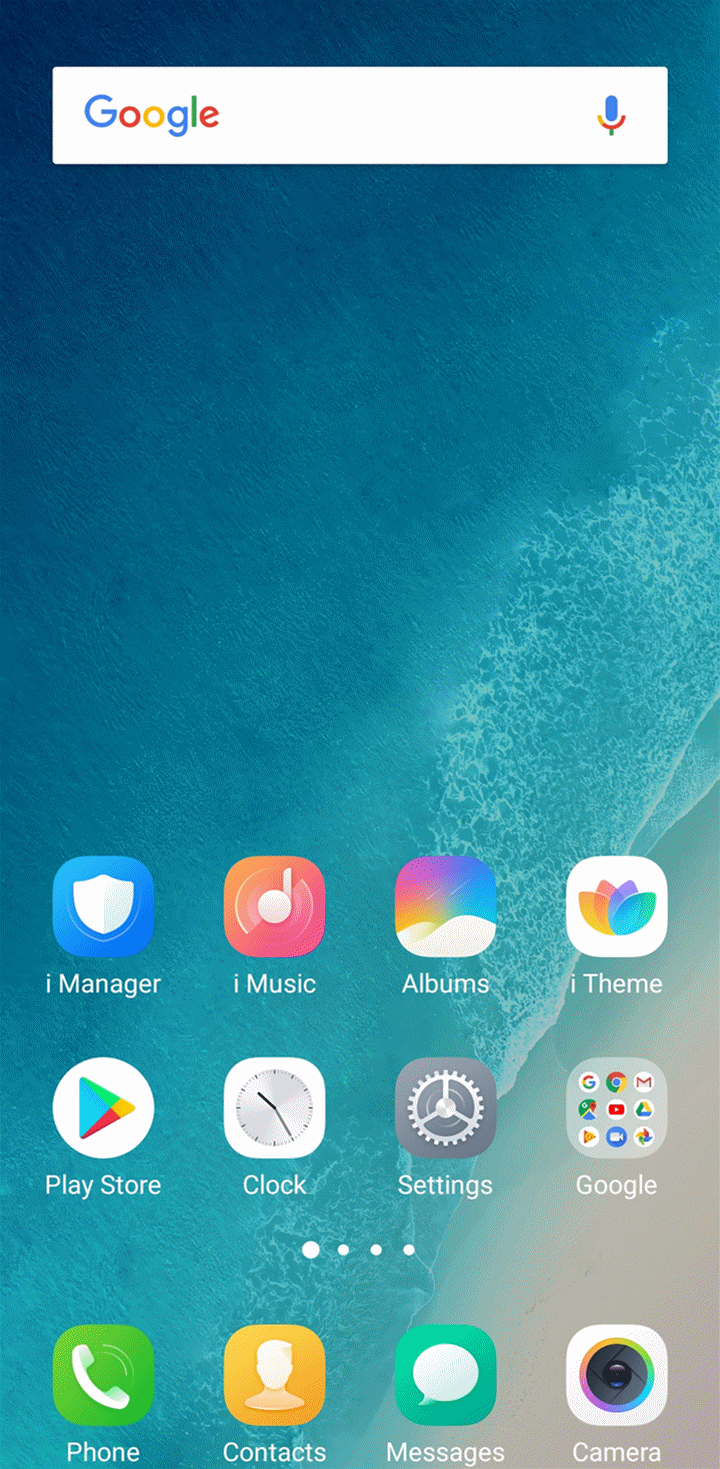
For Funtouch OS 2.6 and lower version: Go to i Manager>Privacy>enter the password and tap Settings at the upper right corner>select Change password to change the password of Privacy.
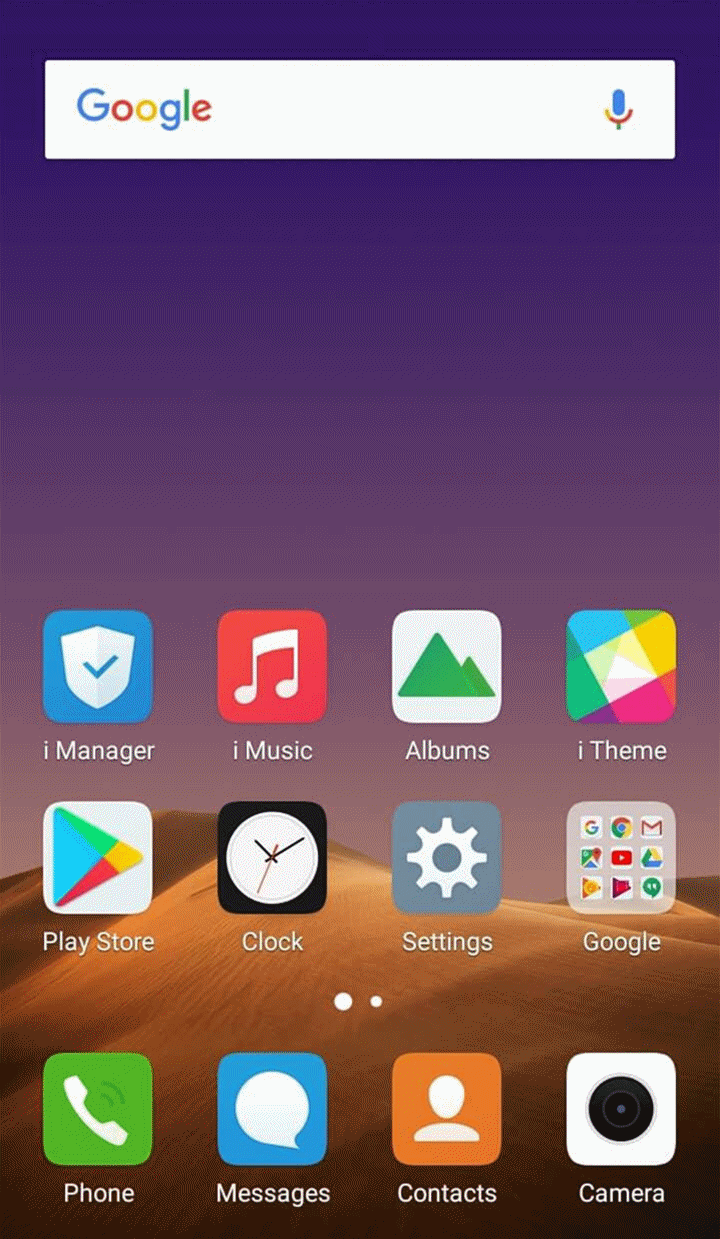
Go to File Manager>File safe>find the files you want to delete(move out)>touch Edit at the upper right corner>select the files>click Delete(Move out) to delete(move out) them.
For Funtouch OS 2.6 and lower version, the files need to be decrypted firstly. Go to i Manager>Privacy>find the files you want to delete>touch Edit at the upper right corner>select the files>click Decrypt (to move out them), then you can delete them in File Manager.
For Funtouch OS 3.0 and higher version, you can go to File Manager>File safe to find them.
For Funtouch OS 2.6 and lower version, you can go to i Manager>Privacy to find them.
You can go to Settings>Fingerprint, face and password(Fingerprints and passwords)>Fingerprint to enable Fingerprint used for Privacy and app encryption.
You can go to File Manager>File safe to set the password & security questions, then encrypt files. You can encrypt Pictures, Videos, Music, Documents and Other files.
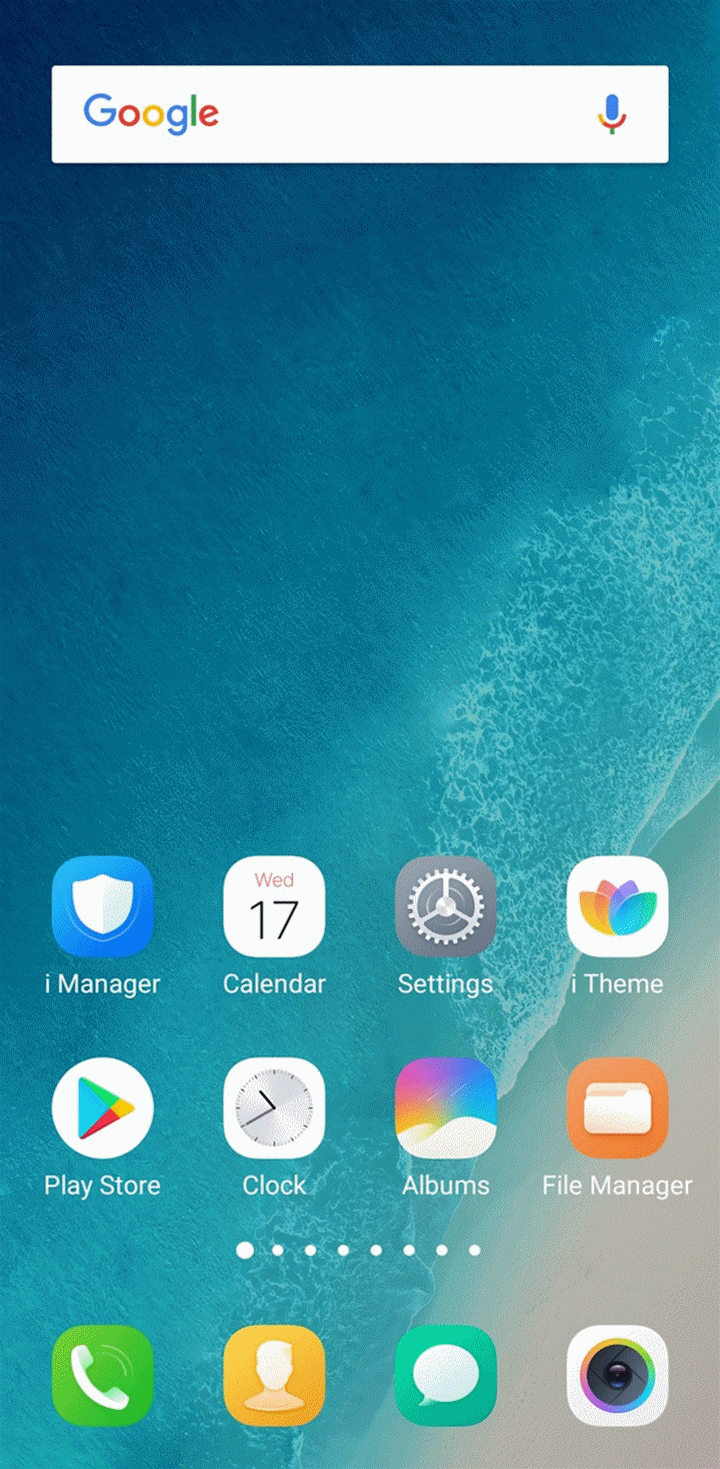
For Funtouch OS 2.6 and lower version, you can go to i Manager>Privacy to encrypt the files on your phone.
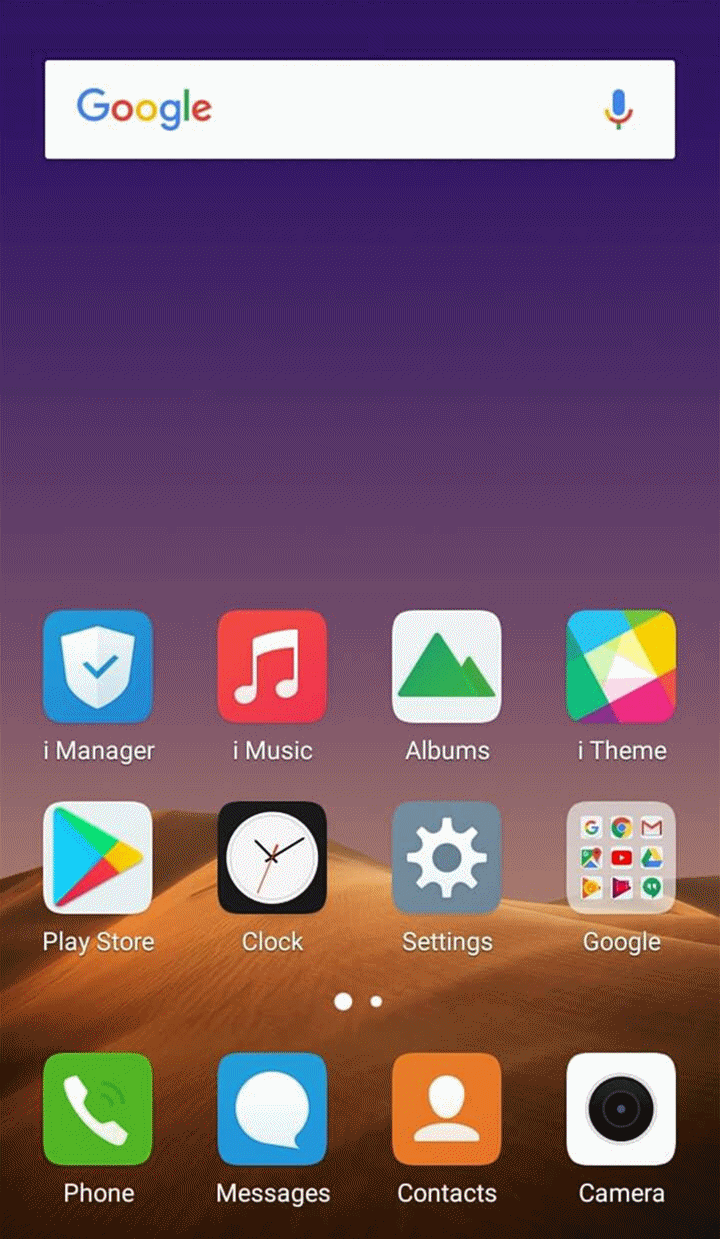
Of course. You can go to Settings>Fingerprint, face and password(Face and password)>Face toenable Face used for Privacy and app encryption.
Warmly Tips: Some phones with Face Access do not support this feature.
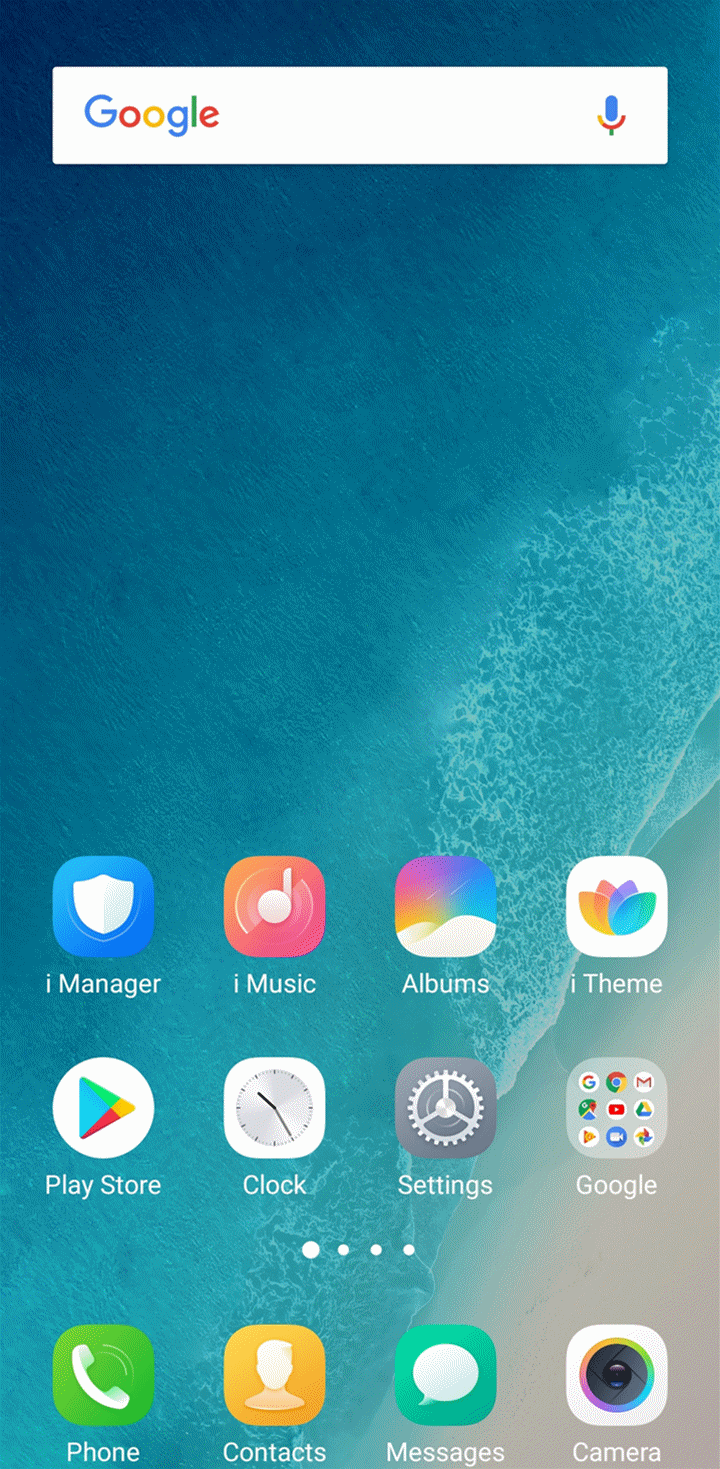
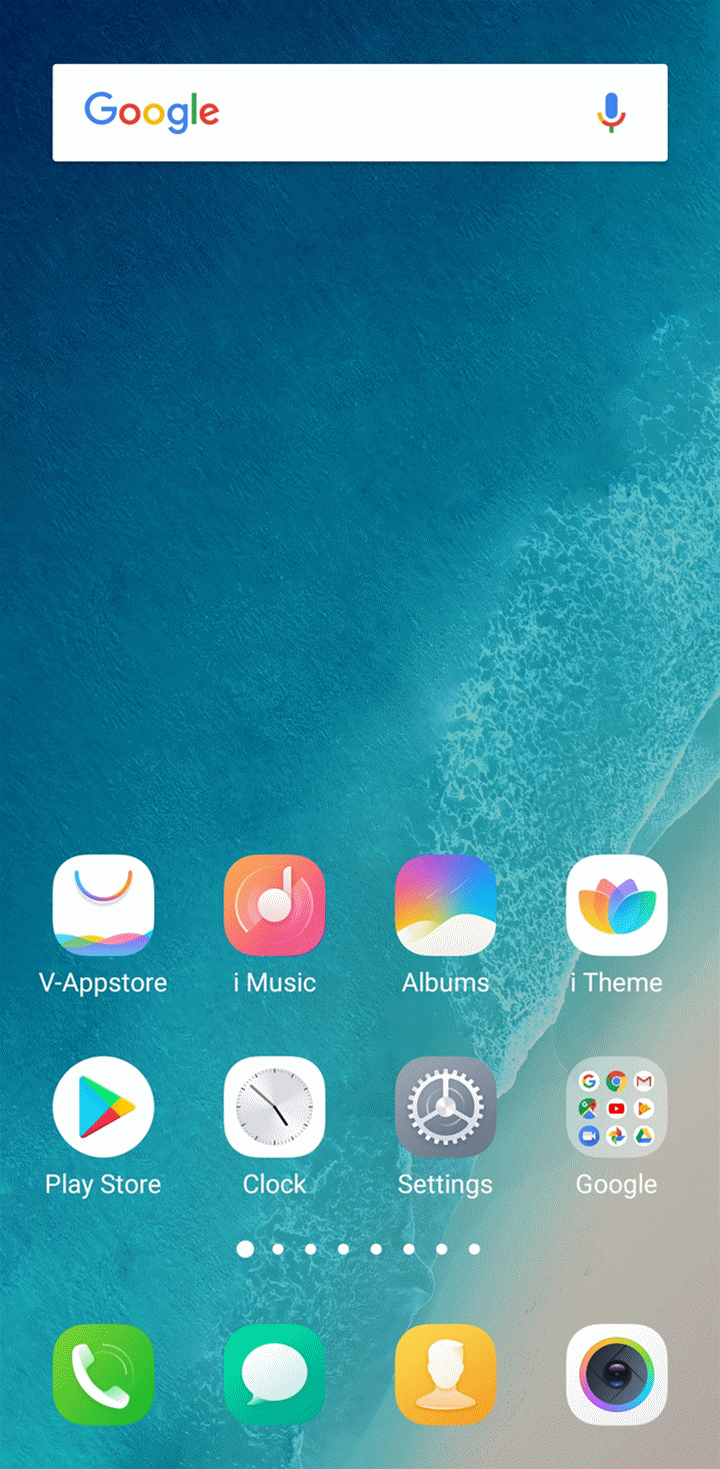
Please don`t worry, it is normal. In order to prolong the usage, when the battery capacity is low(10%), Face Access will be disabled to save power. You can use your phone with confidence.
