Touch Your Heart
Please don`t worry, there is a way that might help you track your Vivo phone:
1. Go to https://www.google.com/android/find and sign in to your Google Account.
2. If you have more than one device, click the lost device at the top of the screen.
3. The device gets a notification.
4. On the map, see about where the device is.
a. The location is approximate and might not be accurate.
b. If your device can't be found, you'll see its last known location, if available.
5. Pick what you want to do. If needed, first click Enable lock & erase.
a. Play sound
Rings your device at full volume for 5 minutes, even if it's set to silent or vibrate.
b. Lock
Locks your device with your PIN, pattern, or password. If you don't have a lock, you can set one. To help someone return your device to you, you can add a message or phone number to the lock screen.
c. Erase
Permanently deletes all data on your device (but might not delete SD cards). After you erase, Find My Device won't work on the device.
Important: If you find your device after erasing, you'll likely need your Google Account password to use it again. Learn about device protection.
Note: There are several conditions that need to be fulfilled before locating your phone:
1. Your phone is powered on;
2. Location of your phone is turned on;
3. Your Google account is logged in;
4. Your phone is connected to the Internet;
5. Find My Device is activated in Settings(>More settings)>(Security & Privacy>More security settings)Security>Device Manager(Device administrators).
Our phone is not waterproof. Please keep your phone away from the water.
Please don`t worry, you can perform below steps to change the screen unlock password:
1. Enter the lock screen interface;
2. Mistype the password for 5 times;
3. Touch Forgot, enter the answers of Security questions to retrieve the lock password.
If you forget the answers of the Security Questions, please take your phone, receipt and warranty card to our service center for further assistance.
Kindly Reminder: For the phones with FEB Encryption Technology, there is no “Forgot” option on the lock screen interface. Please take your phone, receipt and warranty card to our service center for further assistance.
1. Go to Settings>Smart Mirroring(Wi-Fi Display)>Screen Mirroring and turn it on;
2. Make sure the device and your phone connect to the same Wi-Fi;
3. Make sure your smart TV can support Smart Mirroring(Wi-Fi Display) (If you don`t know about it, please contact the manufacturer of your Smart TV for details);
4. Click Search for supported devices(Search for displays), then your phone starts scanning. The scanned devices will be displayed in the device list. Click the device to connect it. After the device is connected, the screen pass service is enabled.
There are some tips that may help avoid your phone overheat:
1. Don`t play your phone in extreme performance for a long time, such as playing games;

2. Close apps running in the background more often;
3. Turn off Wi-Fi, Data, Bluetooth, GPS and other connectivity when you don`t need them;
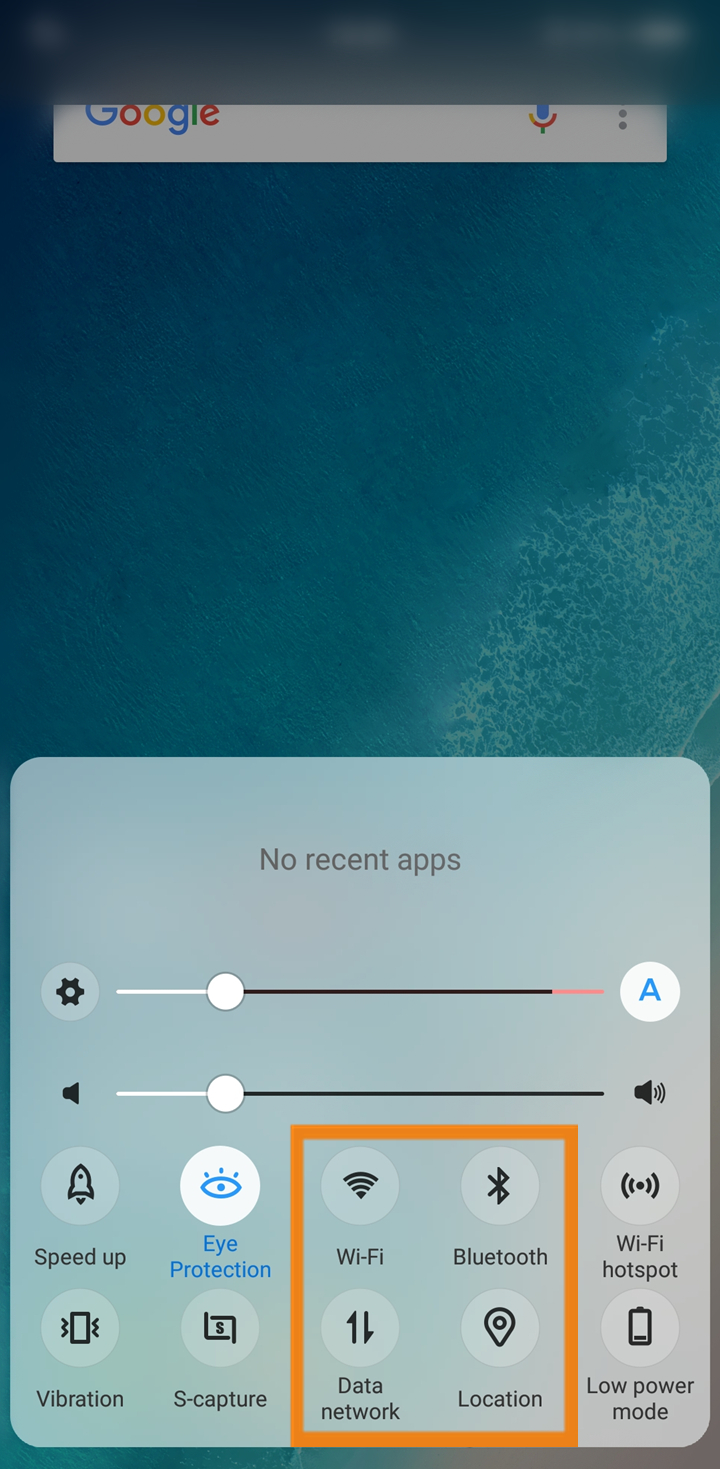
4. Don`t play your phone when it is being charged;

5. Turn off Autostart switches of the apps you infrequently used;
6. Turn off High background power consumption of apps infrequently used;
7. Download apps and games from Play Store or V-Appstore;

8. To prevent your phone from heating up, you may place your phone in a well-ventilated location while charging, such as on a desk. Charging your phone in poorly-ventilated locations (such as on a bed) may prevent heat from dissipating;
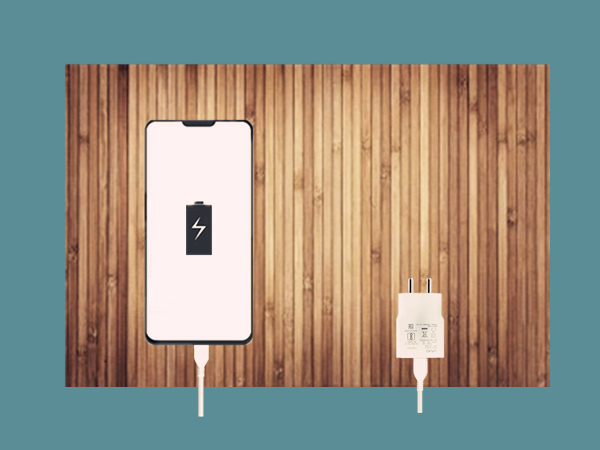
9. Avoid exposing your phone to the sun when the temperature is high around you.

We've come up with some helpful tips for saving battery life on your devices:
1. Disable notifications of the apps you infrequently used;
2. Turn off location services. Turn off Location or select Battery saving mode inSettings>Location>Location mode when you don`t need;
3. Change the background wallpaper. Go to i Theme>Local>Local wallpaper, choose the black Static wallpaper to save battery;
4. Adjust Brightness. Adjust the brightness to the lower level;
5. System update. In fact, most system updates can improve the battery life. We recommend you update your phone to the latest version;
6. Disable automatic updates of Play Store and V-Appstore;
7. Force the appsin the background to close more often;
8. Turn off connectivity, like Wi-Fi, GPS, Data, BT, when you don`t need them;
9. Turn off Autostart switches of the apps you infrequently used;
10. Turn off High background power consumption of apps infrequently used;
11. Select Low power mode when the battery capacity is low.
AI Game mode consoles with the most comprehensive features. Simply slide inward from the side of the screen to bring up the function shortcuts. There are 4 options:
1st: Background callsCall answered during gameplay will remain in the background and hands-free will be enabled.
2nd: No incoming callsAn incoming calls not on the “Allow Some calls” list will be rejected during the specified game.
3rd: Hide top alertsFloating previews will not be displayed at the top of the screen during gameplay.
4th: Bot modeThe game keeps running in the background when the screen is black. You can level up in games or earn money while sleeping.
Main Specifications:
- Screen: 6.35 inch Halo screen, LCD, HD+
- Processor: MT6765/P35 Octa-core 2.3GHz
- RAM & ROM: 4GB RAM+ 128GB ROM
- Camera: Front 20MP / Rear 13MP(Main Camera)+8MP(AI Super Wide-Angle Camera)+2MP(Depth Camera)
- OIS: Not supported
- EIS: Not supported
- Fingerprint: Rear Fingerprint
- Dual-band Wi-Fi: Supported(5.0GHz, 2.4GHz)
- SIM Slot: Triple Sim Slot(Nano+Nano+SD card up to 256G)
- Bluetooth: Bluetooth 5.0
- NFC: Not supported
- Dual 4G/VoLTE: Supported
- Video calling: Jio
- VoLTE: Jio, Airtel, Vodafone, Idea
- VoWi-Fi: Jio
- Hi-Fi: Not supported
- Main Features:
- Face Access: Supported
- Use Face for Privacy and app encryption: Supported
- Portrait mode: Portrait mode for front and rear camera
- Watermark: Time & Model watermark
- AI Facebeauty: Supported
- Wide Mode: Supported
- AI Scene Recognition: Not supported
- AR Stickers: Not supported
- 4K video recording: Not supported
- Face beauty for video call: Not supported
- AI Game mode: Supported
The battery capacity of Y17 is 5000mAh and it supports Dual-Engineer Fast Charging(9V, 2A).
