Touch Your Heart
All Questions
Yes, you can set the Face Access, Fingerprint and Pattern or Pin password at the same time.
Go to Settings>Fingerprint, face and password (Face and password) (Fingerprints and passwords) (Security) > turn on/off Make pattern visible(Display the pattern track) to display or hide the pattern track.
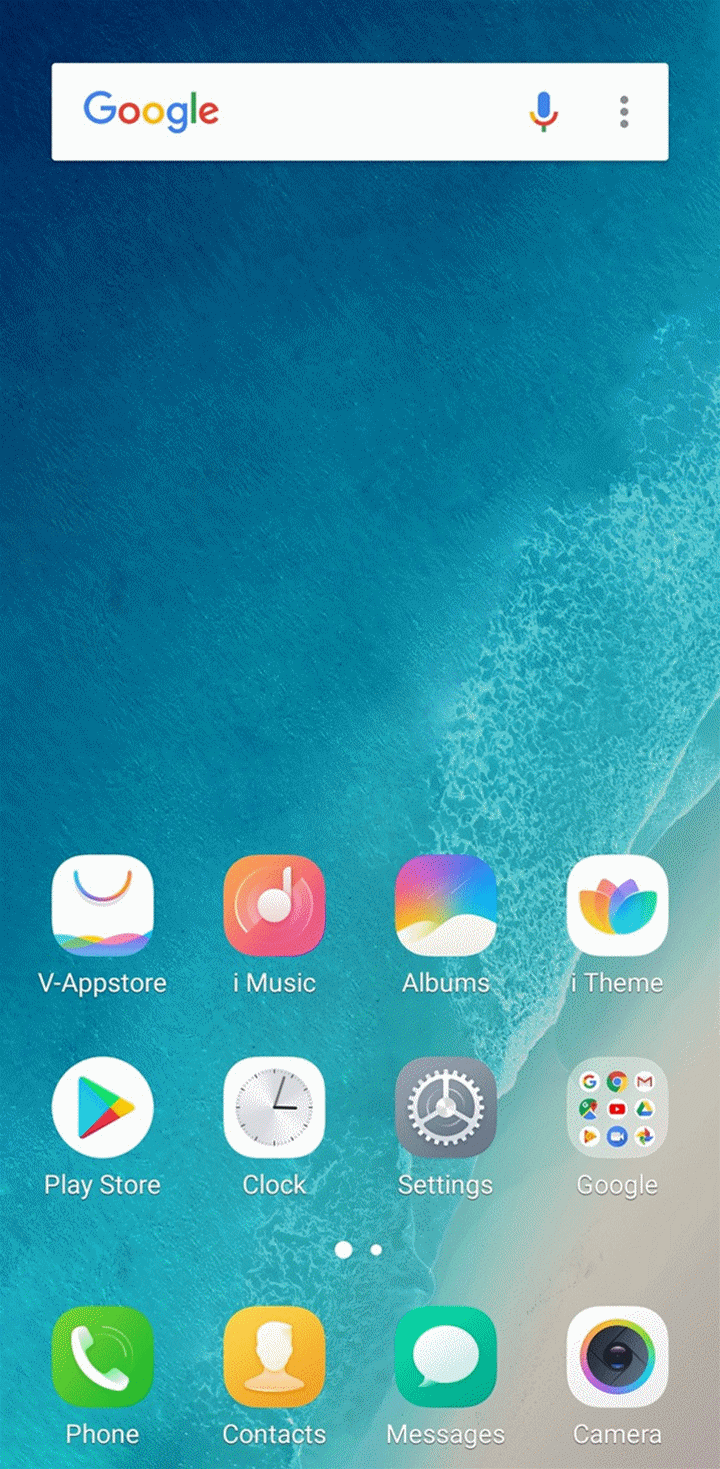
Please don`t worry. Go to Settings > (More settings) > (Security & Privacy > Other security settings) Security > Clear credentials, touch Clear credentials, then try again.

For Funtouch OS 3.0 and higher version, go to File Manager>File safe to set the password & security questions, then access Music & Videos, touch Move in to encrypt the videos and pictures.
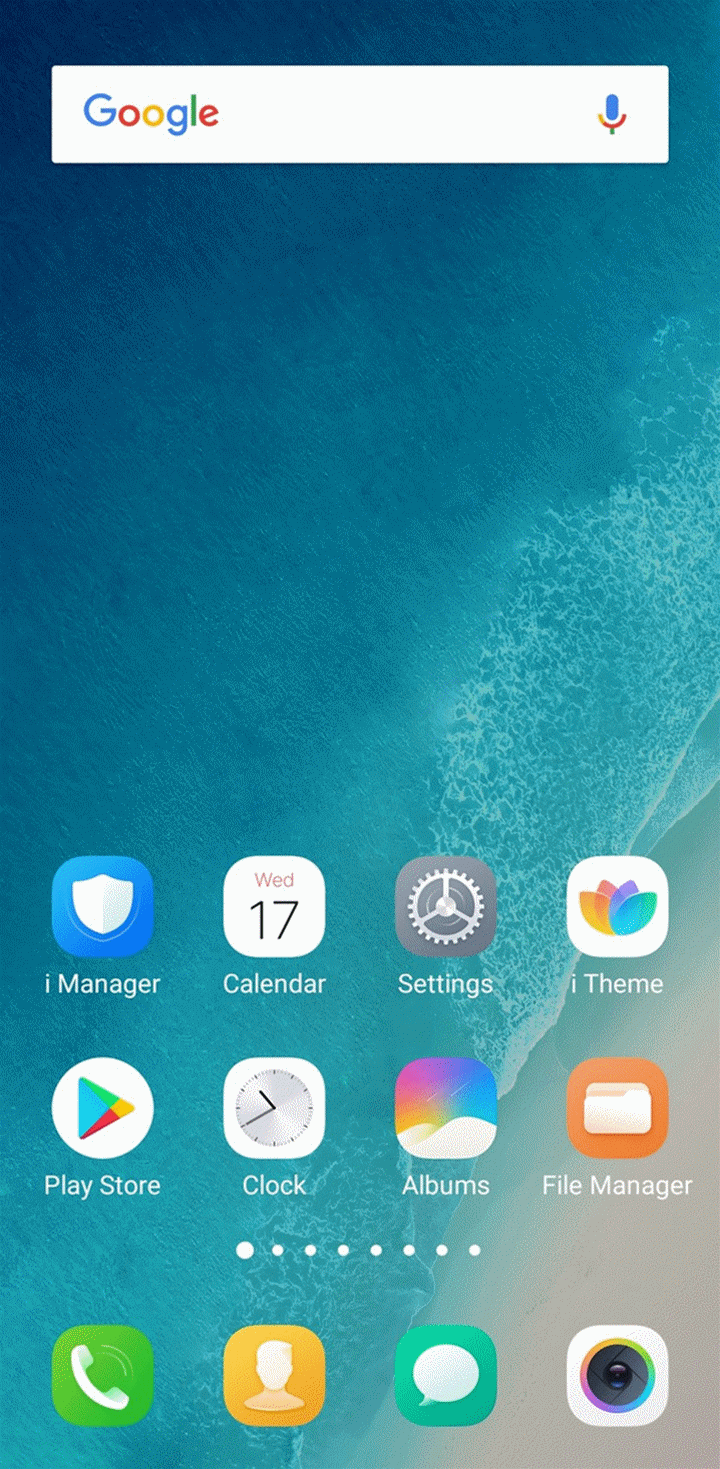
For Funtouch OS 2.6 and lower version, you can go to i Manager>Privacy to configure privacy password. After setting the password and security questions, you can encrypt Pictures & Videos.
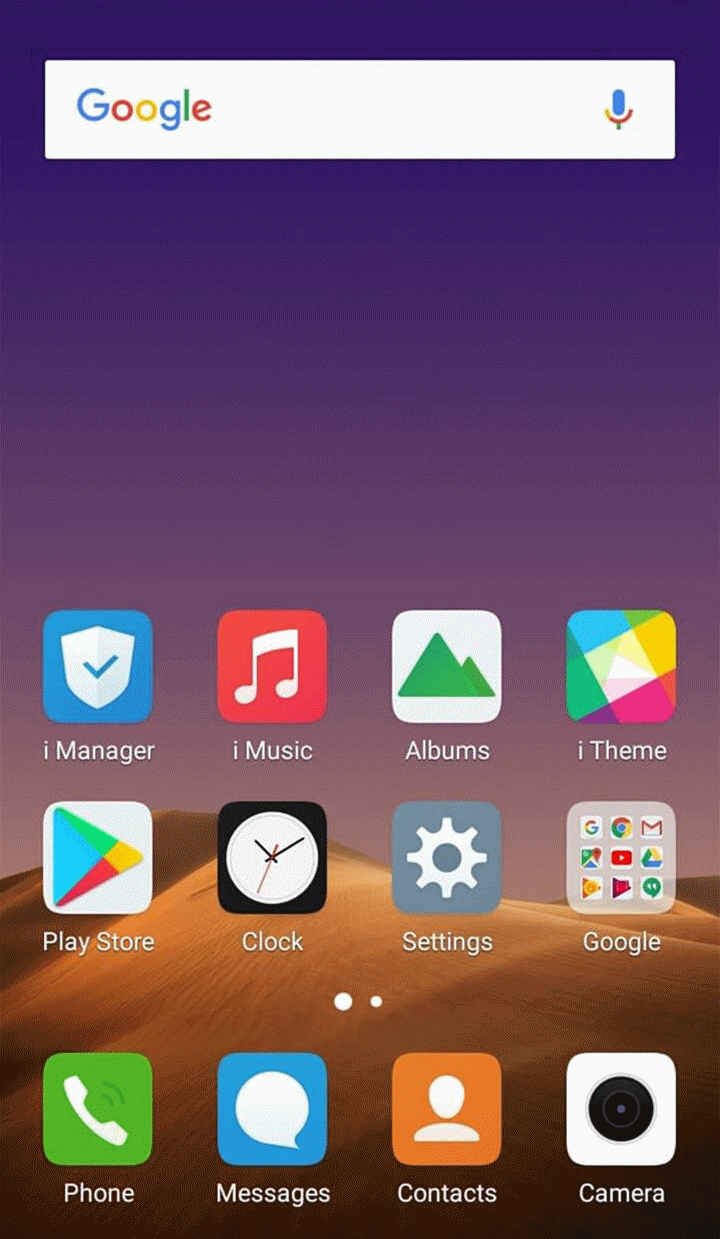
For Funtouch OS 3.0 and higher version: Go to Settings>Fingerprint, face and password(Face and password)(Fingerprints and passwords)(Security)>Privacy and app encryption>click Forget password, then you can enter the security answers to verify and reset password;
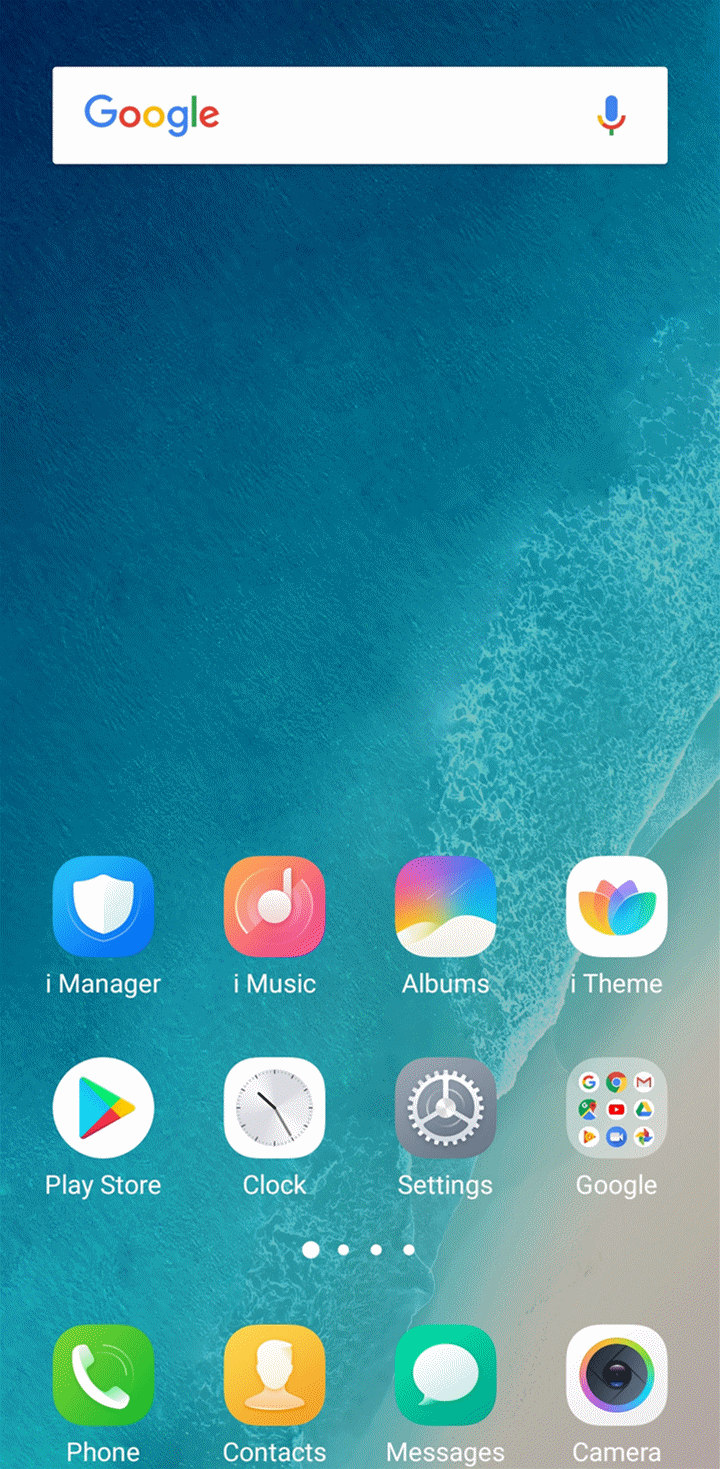
For Funtouch OS 2.6 and lower version: Go to i Manager>Privacy>click Retrieve password, then you can enter the security answers to verify and reset password.
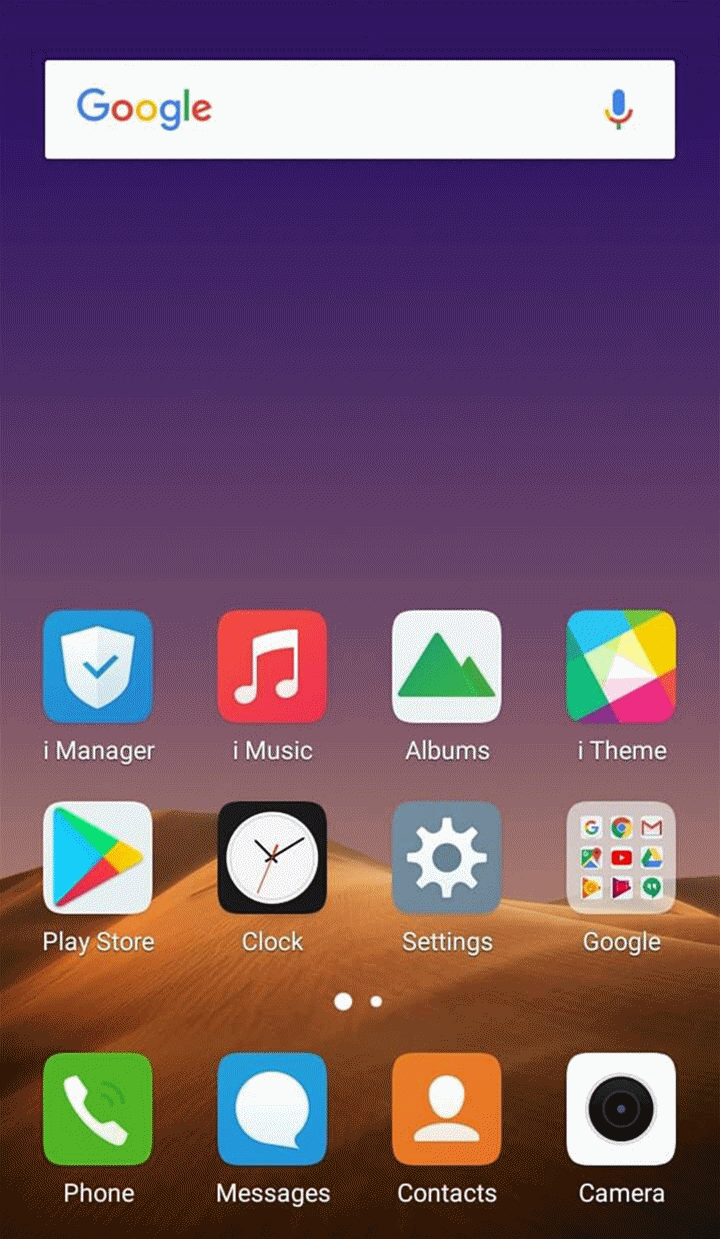
If you forget the security answers, please go to Settings>More settings>Backup & Reset>Erase all data to clear the password of Privacy, then you can reset the password of Privacy(It will erase all your data so please back up your phone before doing it).
For Funtouch OS 3.0 and higher version:
1. Go to Settings>Fingerprint, face and password(Face and password)(Fingerprints and passwords)(Security) to disable the lock screen password;
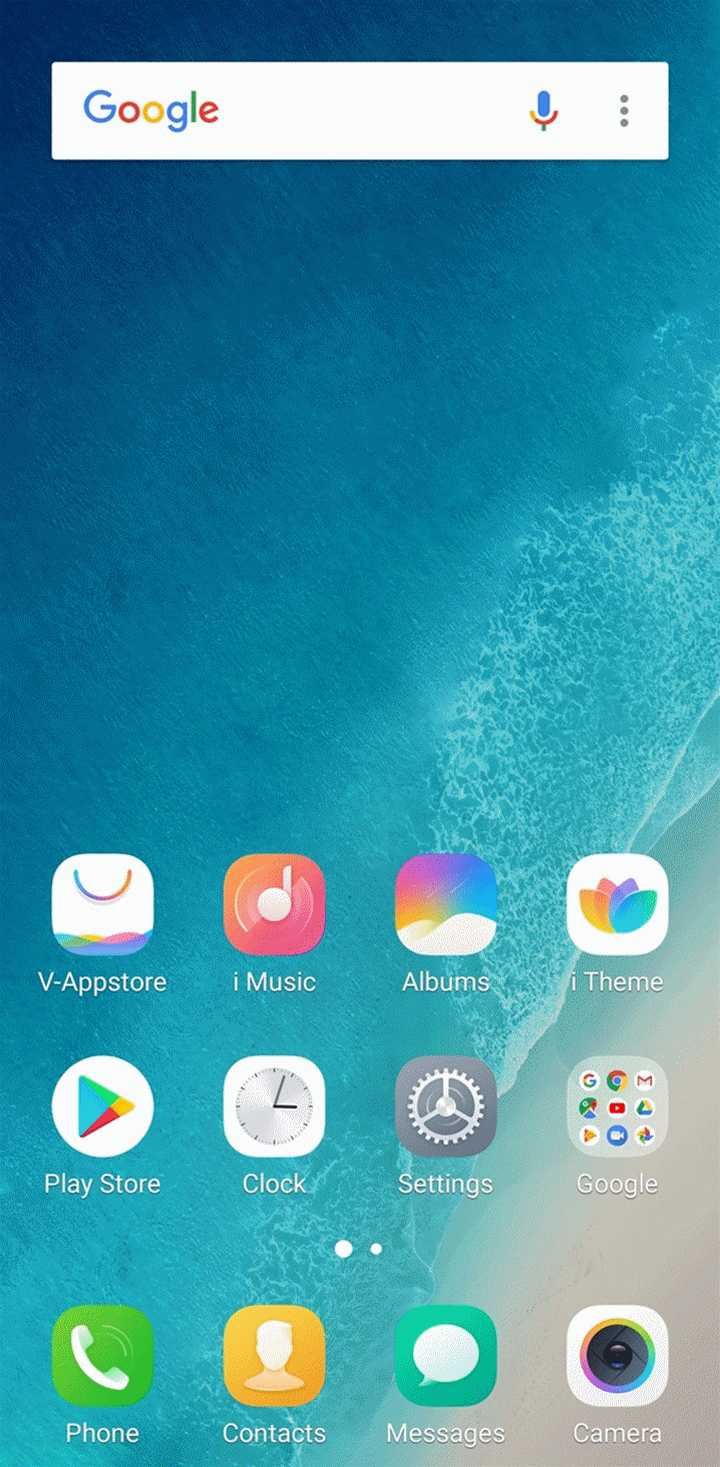
2. Go to Settings>Fingerprint, face and password(Face and password)(Fingerprints and passwords)(Security)>Privacy and app encryption, click disable the privacy password. Then reset the lock screen and Privacy password to change Set security questions.
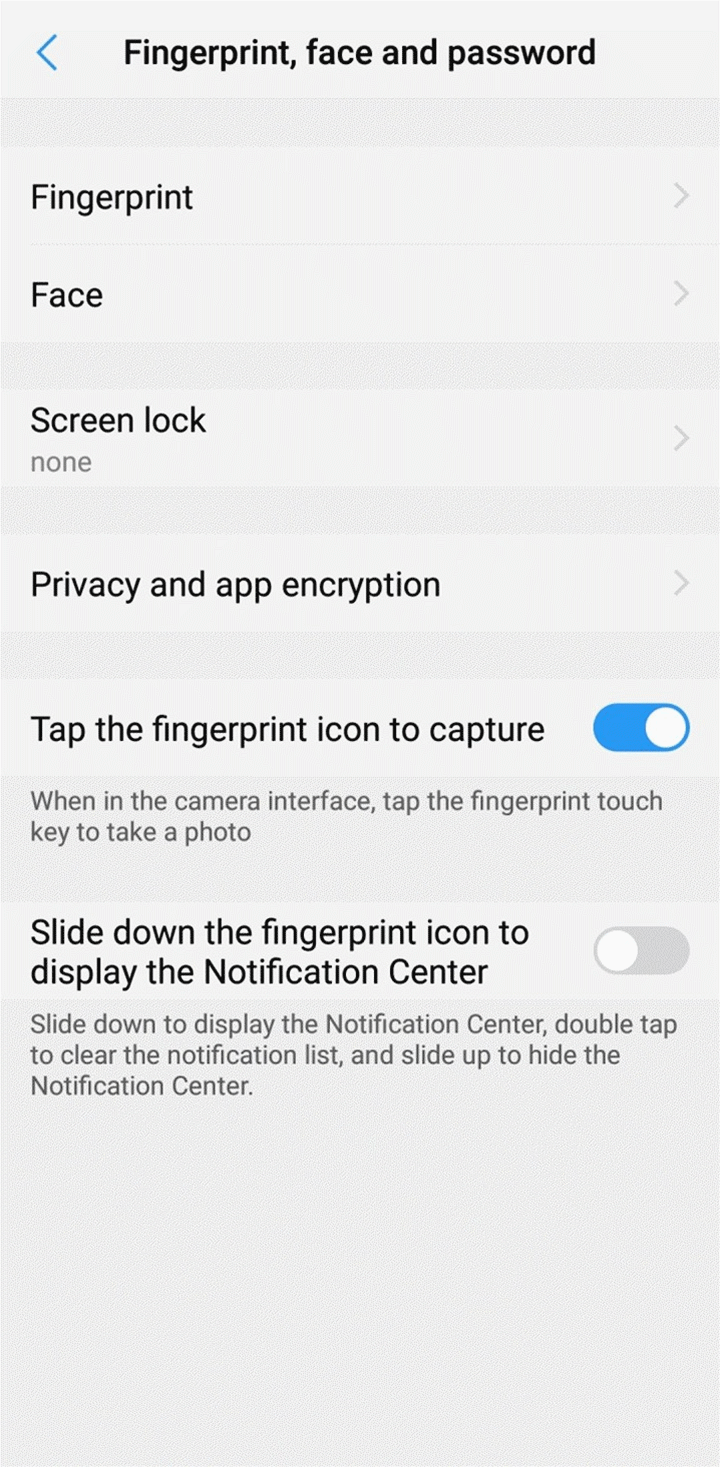
For Funtouch OS 2.6 and lower version: Go to i Manager>Privacy>touch Settings at the upper right corner>select Change security question, then you can change it.
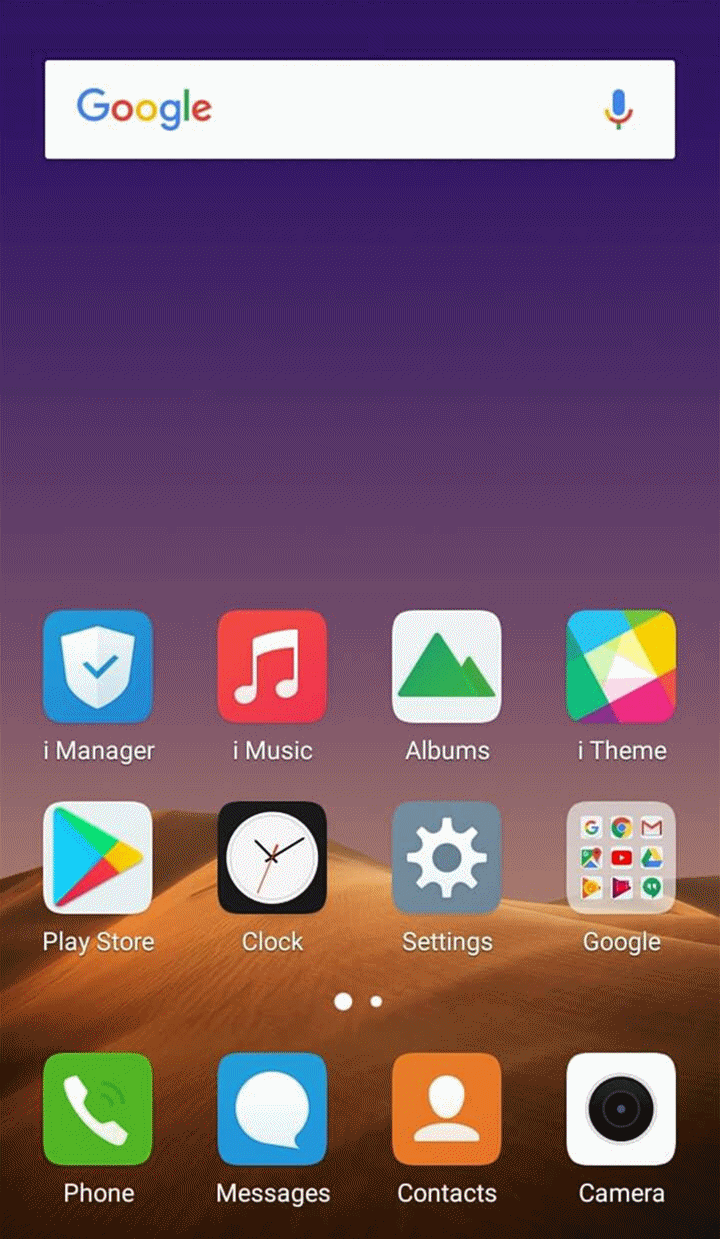
Currently, there is no specific information about the glass material of V9 Pro. But please be assured that it has undergone rigorous testing before delivery and performs very well in terms of strength and thickness. You can use it with confidence.
We are sorry it does not support Google Lens.
We are sorry V9 Pro does not support AI Scene Recognition.
We regret to tell you that V9 Pro does not support LDAC.
