Touch Your Heart
All Questions
V15 Pro(V15) is powered by the Smart Button. It has two features:
1. Press and hold the Smart button to quickly open Google Assistant;
2. Press twice the Smart button to open Image Recognizer.
Warmly Tips: You can go to Settings>Jovi>Smart button to custom the functions of the AI button.
1. Go to Camera, switch to rear camera.
2. Then choose AI BEAUTY>click the Slim icon on the right, then you can adjust your body shape as you like.
Warmly Tips: This function is also available on Video mode. Choose Video option, and then lit up Beauty icon on the top left corner, then click Slim icon on the right, then you can adjust your body shape as you like.
You can use Easyshare or Shareit to share the apps with other phones, then you can find the apk files of these apps in these phones.
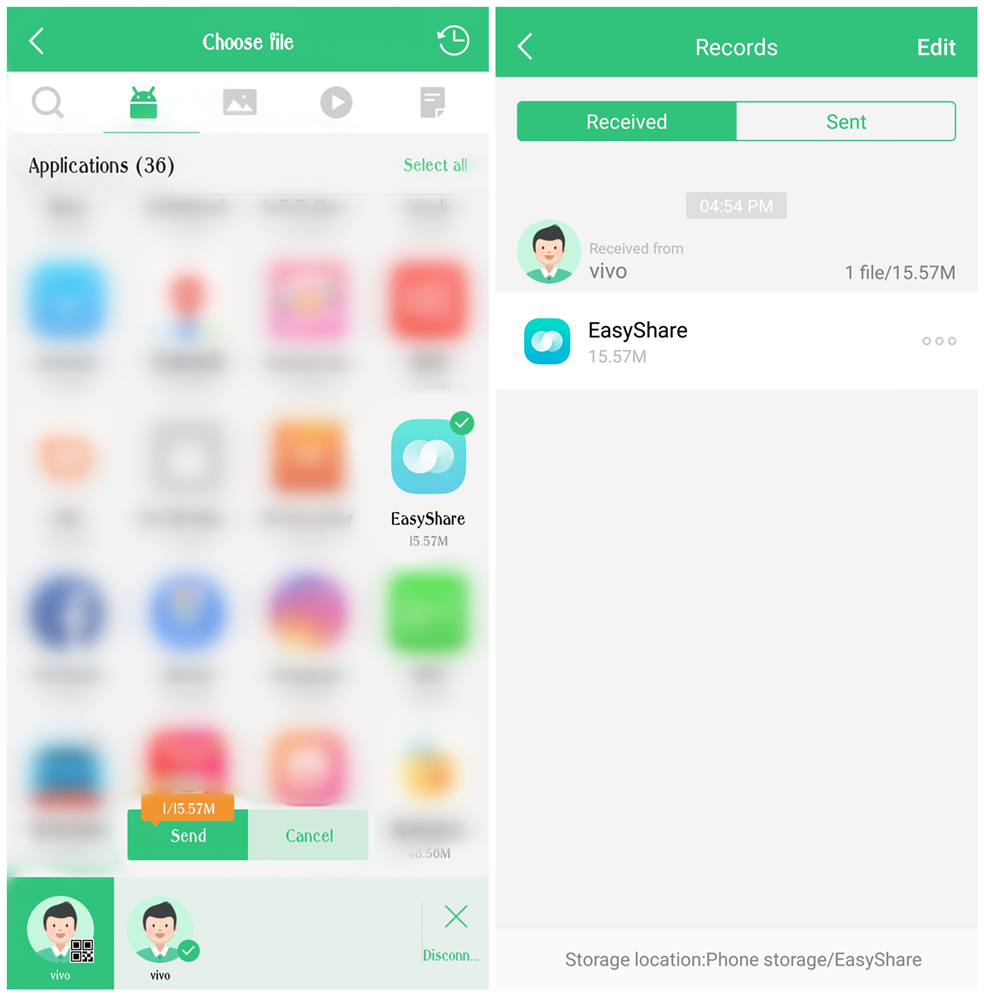
Warmly Tips: Some built-in apps cannot be exported via Easyshare. However, you can export them through Shareit.
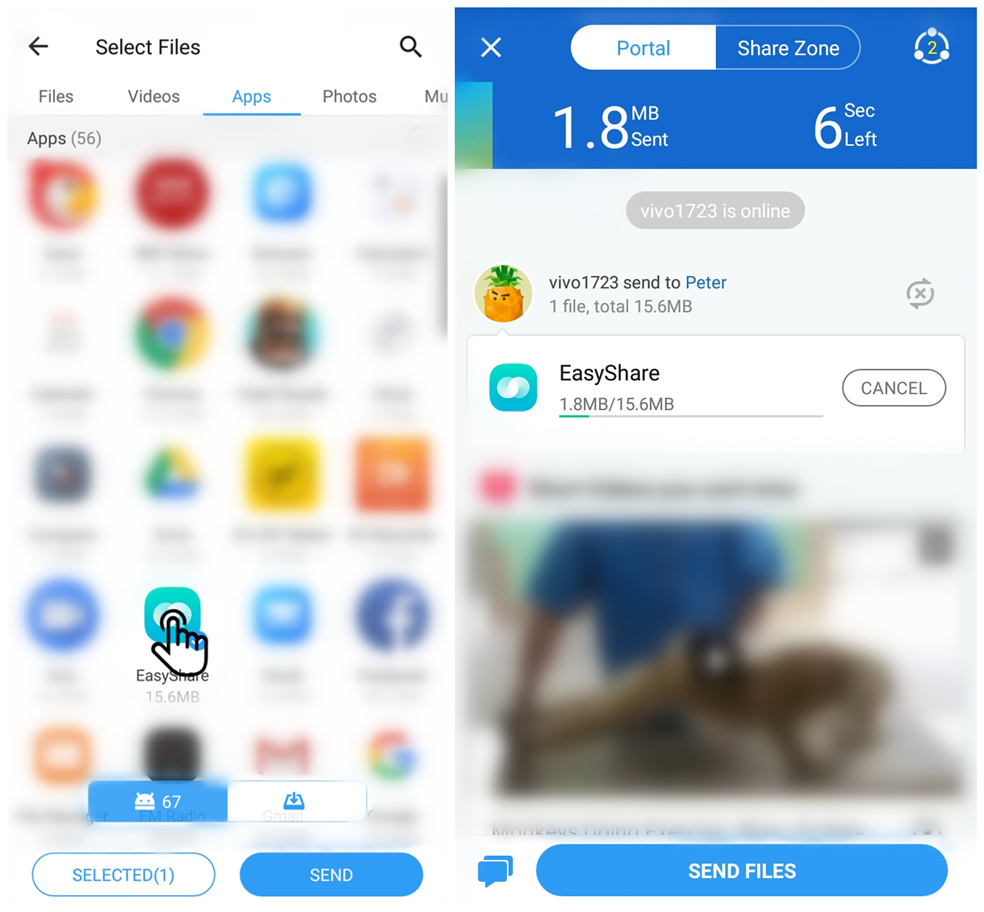
Yeah. V15 Pro(V15) is equipped with the Wide-Angel camera and supports to take the Wide-Angle(120°) photos.
Enter Camera>switch to rear camera>touch WIDE, then you can take a Wide-Angel photo.
Is this helpful?
YES
NO
The Elevating Front Camera of V15 has been rigorously tested before released to the public. Thousands of completed pressure and drop tests ensure its strong reliability and performance, giving you peace of mind. You can use it with confidence.
Please don`t worry, here are some helpful methods for you:
1. Make sure the game or app is downloaded from official channels such as the official website,Play Store or V-Appstore;

2. Update your phone and the app or game to the latest version;
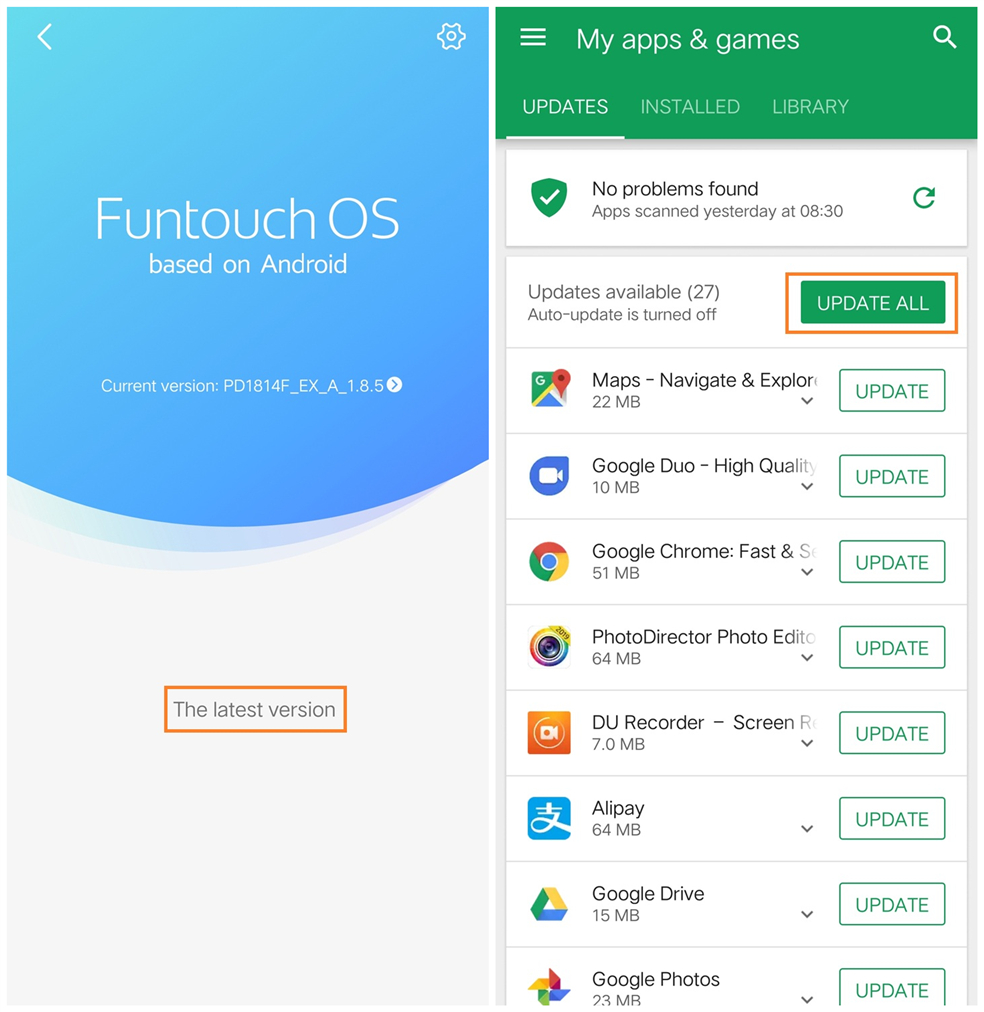
3. Clear the data of the game or app;
4. Remove the app or game, then reinstall it;
5. Try to install the old version app.
If above measures are not effective, please feel free to contact us.
1. Make sure the game or app is downloaded from official channels such as the official website,Play Store or V-Appstore;

2. Update your phone and the app or game to the latest version;
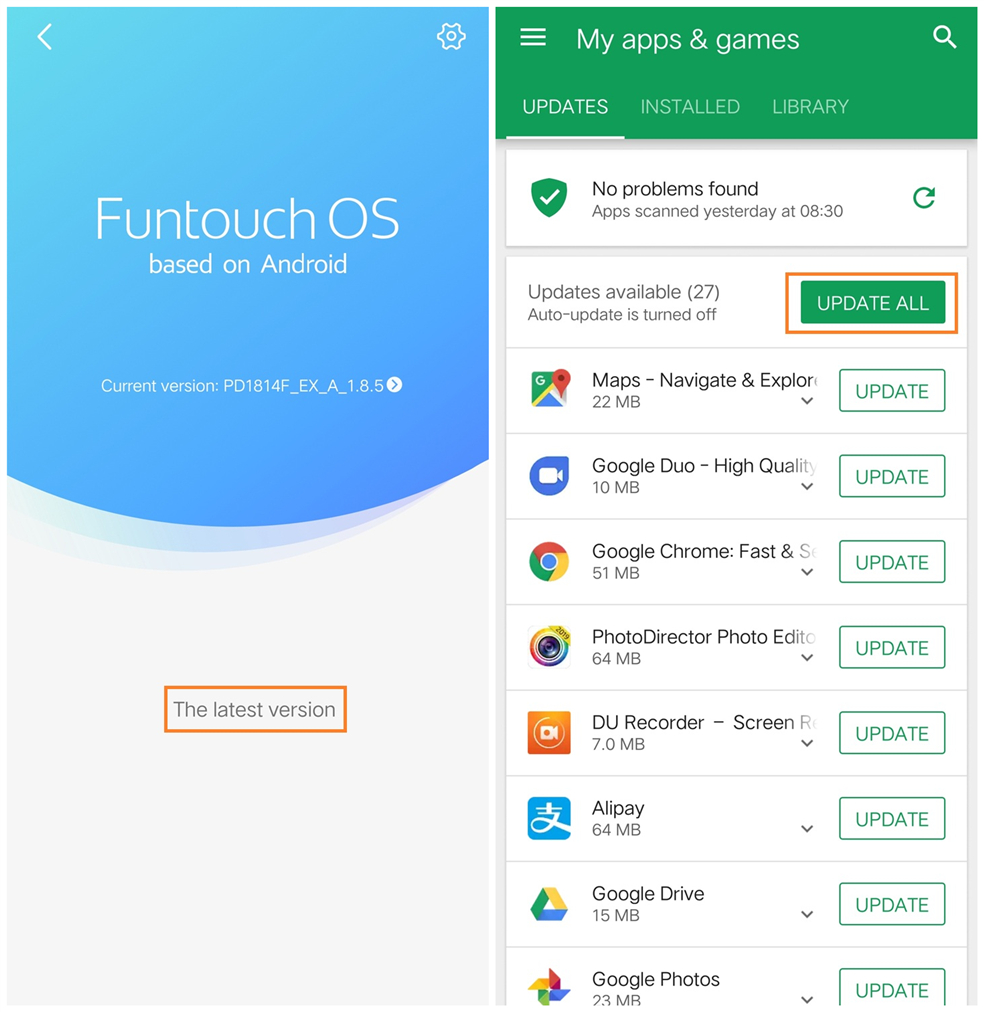
3. Clear the data of the app or game;
4. Remove the app or game, then reinstall it;
5. Try to install the old version app.
If above measures are not effective, please feel free to contact us.
1. Make sure the game or app is downloaded from official channels such as the official website,Play Store or V-Appstore;

2. Update your phone and the app or game to the latest version;
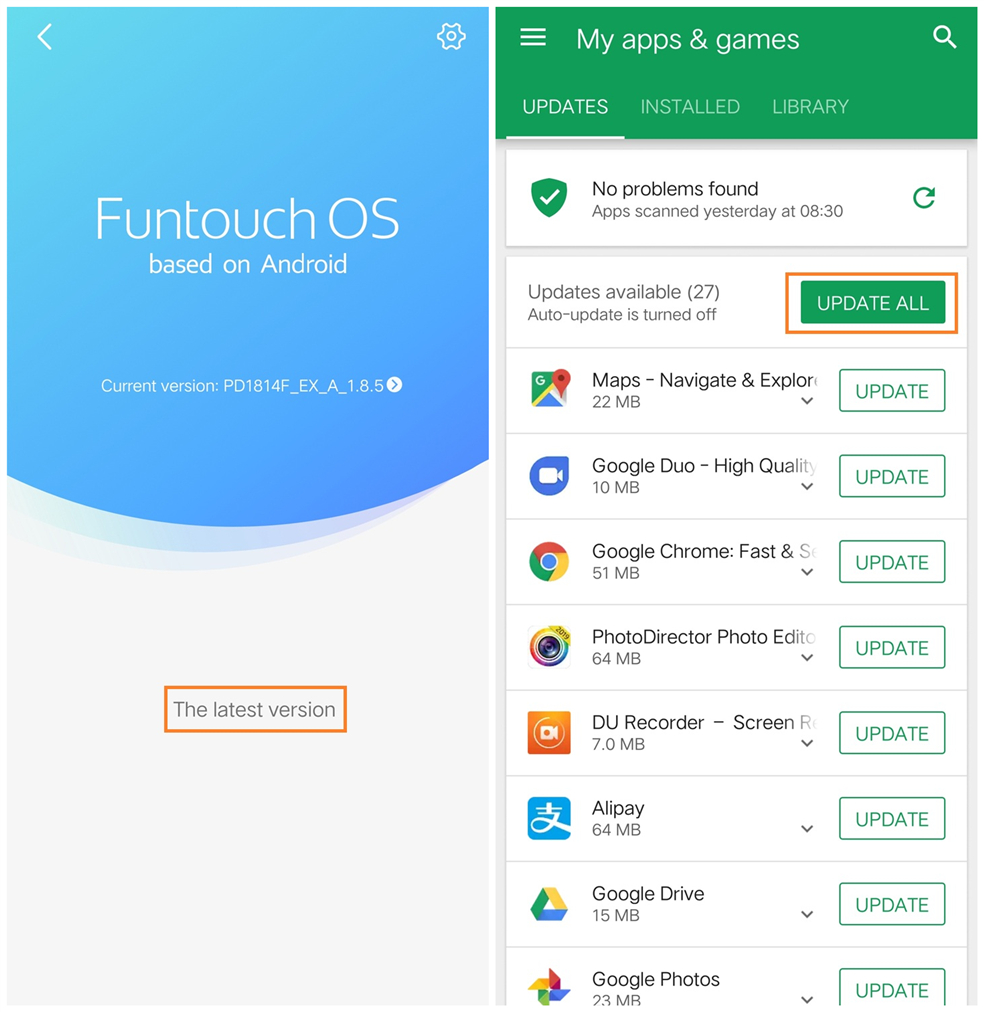
3. Clear the data of the game or app;
4. Remove the app or game, then reinstall it;
5. Try to install the old version app;
If above measures are not effective, please feel free to contact us.
If your phone can be updated to the higher Android version, after the update, you can downgrade its Android version at our service center. If your phone cannot be updated to the higher Android version, it cannot be downgraded to the lower Android version. Hope for your understanding.
For the detailed tutorial, please click: http://t.cn/EyQjTph
