Touch Your Heart
All Questions
Please don`t worry, follow these steps for a try:
1. Update the app to the latest version;
2. Uninstall the app, then download it from other official channels such as V-Appstore or the official website;
3. Update Google Play Service to the latest version.
If the issue still exists, please give us a feedback.
You can follow these steps to achieve it:
1. Add the apps to Speedup whitelist;
2. Turn the apps on in High background power consumption;
3. Allow the apps to Autostart.
Main Specifications:
- Screen: 6.53 inch Ultra FullView™ Display, IPS, FHD+
- Color: Frozen Black, Royal Blue, Glamour Red
- Processor: MT6771T Octa-core 2.1GHz
- RAM & ROM: 6GB RAM+64GB ROM
- Camera: Front 32MP / Rear 12MP(2PD)+8MP(Super Wide-Angle Camera)+5MP(Depth Camera)
- OIS: Not supported
- EIS: Not supported
- Fingerprint: Rear Fingerprint
- Smart Button: Supported
- Battery: 4000mAh
- Dual-band Wi-Fi: Supported
- Dual MIC noise cancellation: Supported
- SIM Slot: Triple SIM Slot(Nano+Nano+SD card up to 256G)
- LDAC: Supported
- Apt-X: Supported
- IR Remote Control: Not supported
- OTG: Supported
- Bluetooth: Bluetooth 4.2
- NFC: Not supported
- Dual 4G/VoLTE: Supported
- Video calling: Jio
- VoLTE: JIO(Reliance JIO), Airtel, Vodafone, Idea
- VoWi-Fi: Jio, Airtel
- Fast Charging: Supported(9V/2A,18W)
- Hi-Fi: Not supported
Main Features:
- Face Access: Not supported
- DeepField Audio: Supported
- Portrait mode: Portrait mode for front and rear camera
- Watermark: Time & Model watermark
- AI Body Shaping: Supported
- AI Facebeauty: Supported
- AI HDR: Supported
- AI Night Mode: Supported
- Wide Mode: Supported
- AI Scene Recognition: Supported
- AI Portrait Framing: Supported
- AI Filter: Supported
- Jovi Image Recognizer: Supported
- AR Stickers: Supported
- 4K video recording: Not supported
- Face beauty for video call: Not supported
- Smart Launcher: Supported
- Jovi Smart Scene: Supported
- Jovi Smart Collection: Supported
- AI Game mode: Supported
- Smart Split: Supported
- Always on display: Not supported
With an advanced deep learning algorithm, Jovi Image Recognizer uses an artificial neural network to detect and recognize objects and landmarks and improve the accuracy of optical character recognition.
There are two ways to enable Jovi Image Recognizer on V15 Pro(V15):
1. Go to Camera>click the Jovi icon on the left to enable Jovi Image Recognizer;
2. Press twice the Smart button to open Image Recognizer(Make sure you enable this feature in Settings>Jovi>Smart button).
Warmly Tips: When you use Smart Button to activate Jovi Image Recognizer, it will recognize what`s shown on the display. When you activate it in Camera, it will recognize what`s in front of the camera.
For Funtouch OS 3.0 and higher version, you can go to Settings>More settings>Permission management(Applications)>Floating window to turn on/off the floating window of your apps.
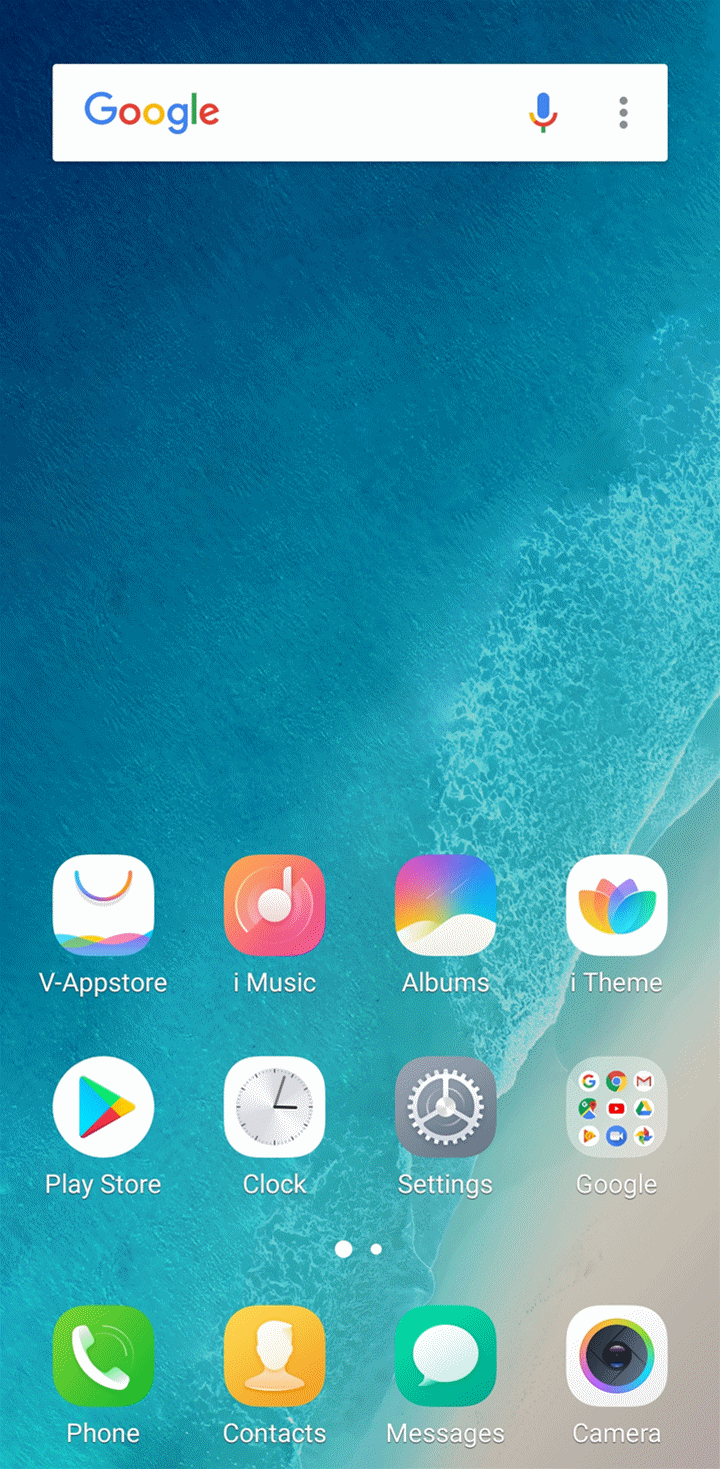
For the version below Funtouch OS 3.0, you can go to i Manager>App manager>Floating window management to turn on/off the floating window of your apps.
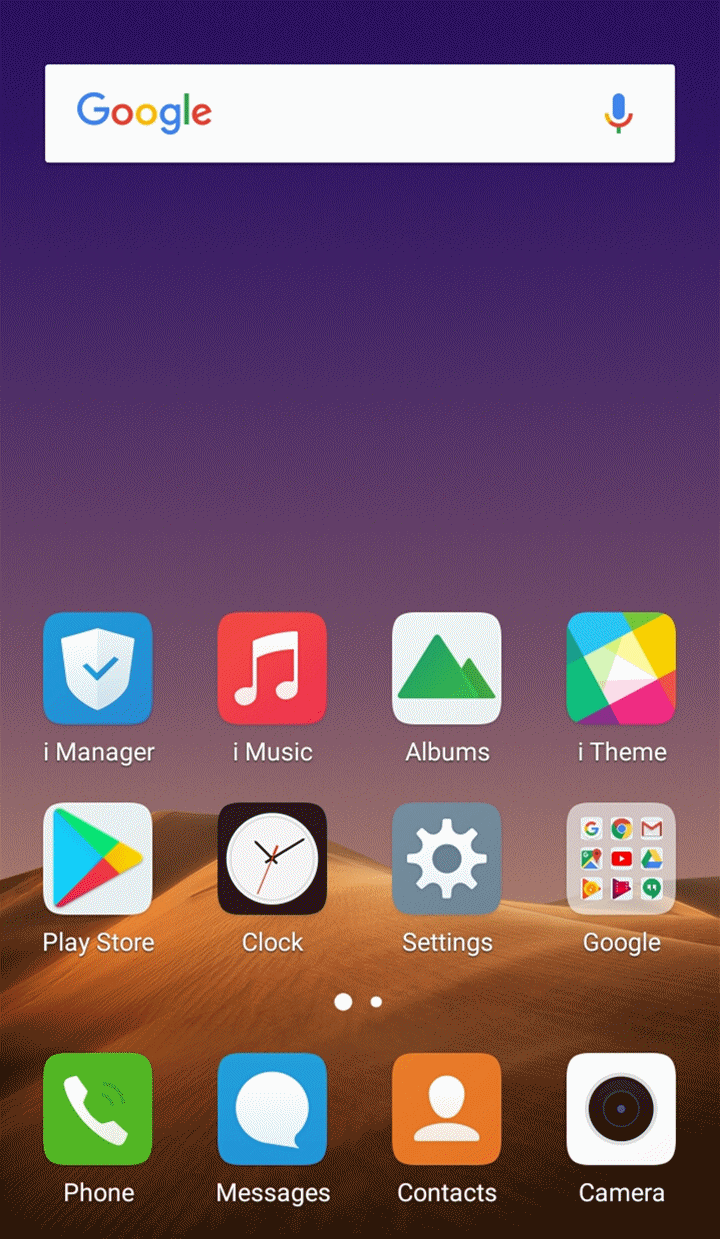
Warmly Tips: If there is the relevant option in the apps, you can turn it on/off to enable or disable the Floating window feature directly.
V15 Pro & V15 support Super AI Night Mode. You can go to Camera>select Night in the bottom to enable it.
Please don`t worry, follow these steps for a try:
1. If you download them from Browser or your friends, turn on Install unknown apps in Settings, then install them for a try;
2. Make sure the available space of your phone is sufficient;
3. Download & install the apps from Play Store or V-Appstore, then try again;
4. Input *#*#001#*#* on the dail pad to check the number of is_root. If it is 1, please flash the firmware to recover your phone, then try again.
If above measures are not effective, please feel free to contact us.
The AI Triple Rear Camera of V15 Pro consists of 5MP Depth Camera, 8MP AI Super Wide-Angle Camera and 48M Quad Pixel Sensor(12MP HD Main Camera).
The AI Triple Rear Camera of V15 consists of 5MP Depth Camera, 8MP AI Super Wide-Angle Camera and 12MP Main Camera(2PD).
Please don`t worry, you can follow these steps to fix it:
1. Disable automatic updates of Play Store and V-Appstore;
2. If it still happens, check which app the downloading notification is from, then uninstall the app;
3. Use i Manager or download the third-party antivirus apps such as AVG AntiVirus FREE for Android to scan virus;
4. Head to Settings>More settings>Backup & Reset>Erase all data. It will delete data on your phone. Please back up your important data before doing it;
If the above measures do not work, please flash the firmware to fix it.
The Elevating Front Camera of V15 Pro has been rigorously tested before released to the public:
1. It moves continuously for 300000 times without faults(If you take selfies 100 times a day, it can work without fault for 8 years - 6 times more than NEX).
2. It is able to withstand 15KG of external force, which is tested by thousands of tests and experiments. It won`t break even if you try to press it with hard force(Note: We don`t recommend).
It has the most reliable elevation/retraction structure that other phones cannot achieve. You can use it with confidence.
