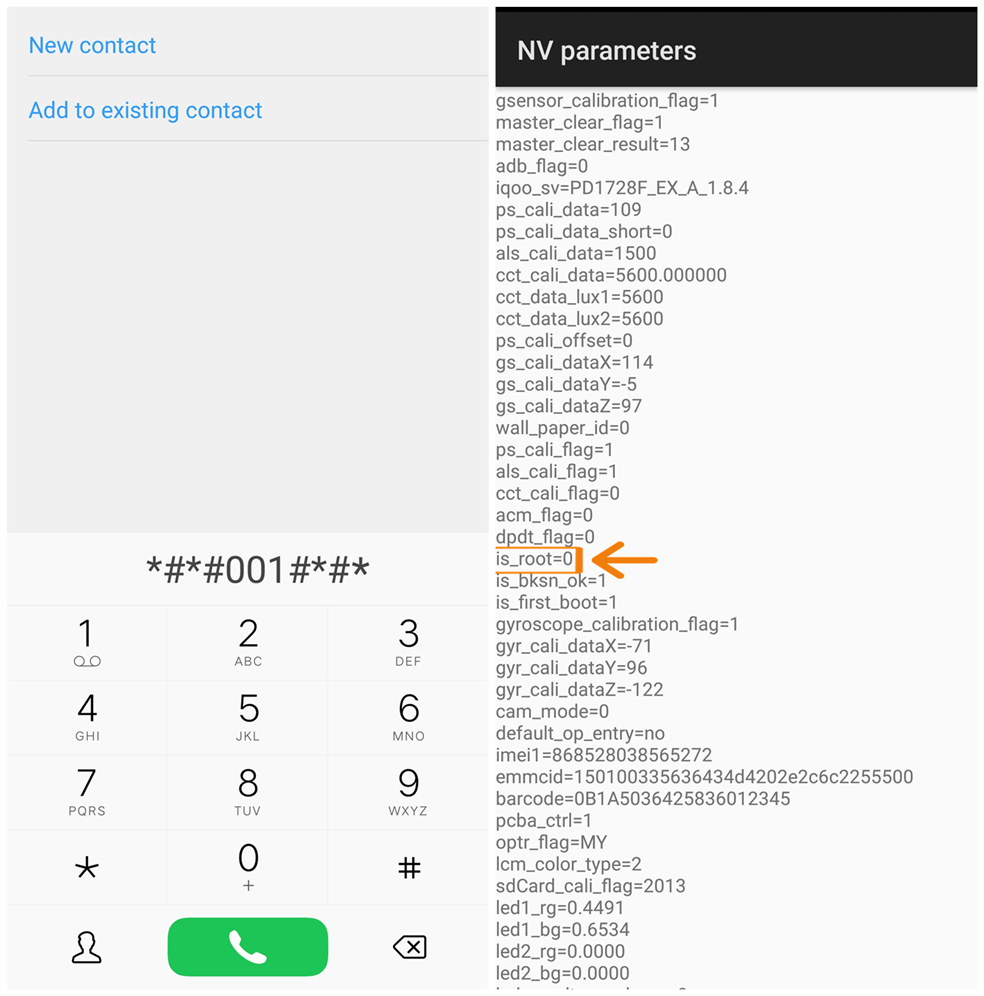Touch Your Heart
All Questions
V9 Pro supports 4G+.
There are two methods that can help you recover your phone:
1. Flash the firmware for your phone to recover the system;
2. Visit our service center near you, our engineers will help you with it.
Considering the phone safety, Engine mode is not open to the public. If you enter Engine mode accidentally, please don`t perform any operations. Vivo will not be responsible for any damage caused or changes that happen during or after the operations on this interface.
You can download & install AnTuTu Benchmark from Play Store to check if the system of your phone is 64-bit or 32-bit.
Yeah. It supports VoLTE from Airtel, Idea, Vodafone, Jio.
You can type *#*#7777#*#* on the dial pad to enter the Developer options interface. Then you will find Running services(Running), click it to check the RAM usage details.
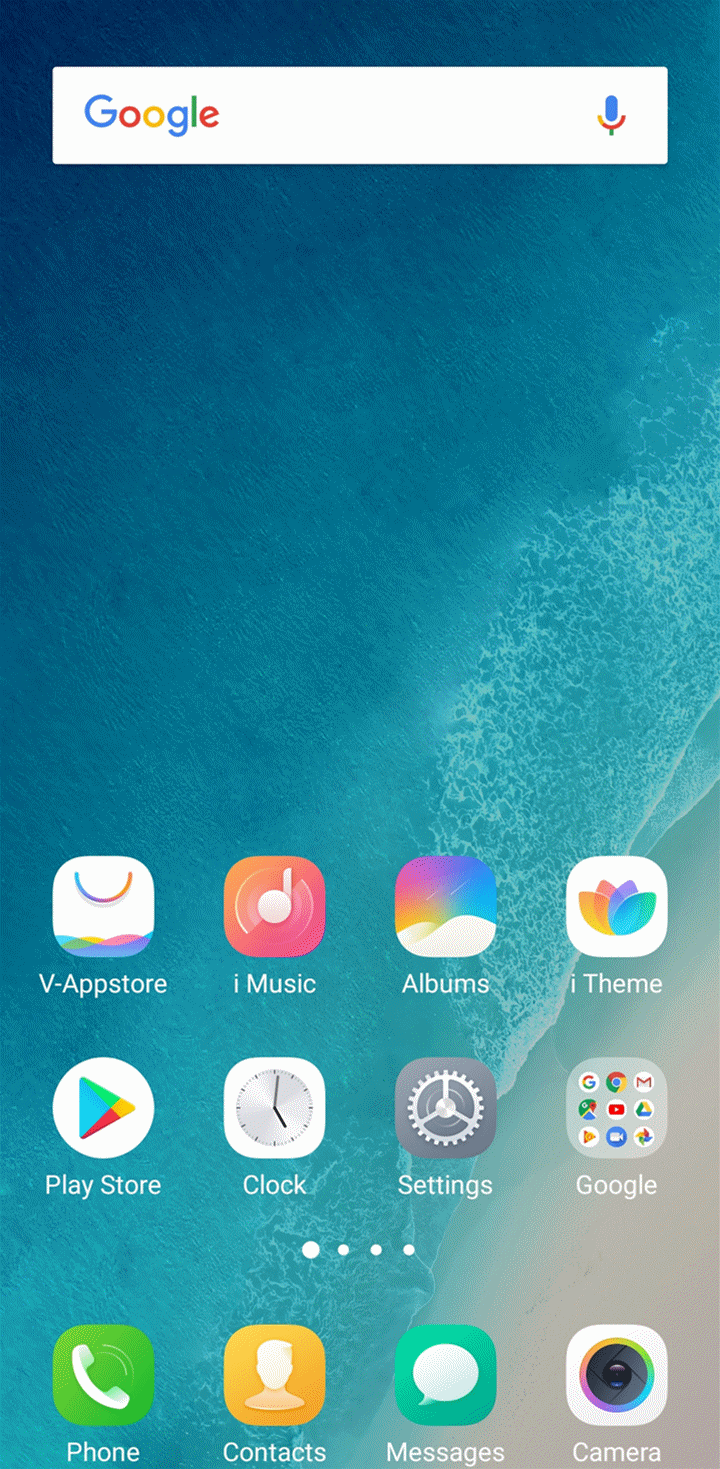
For some phones, you can also go to Settings>RAM & storage space or Settings>More settings>Applications>Running to find the RAM details.
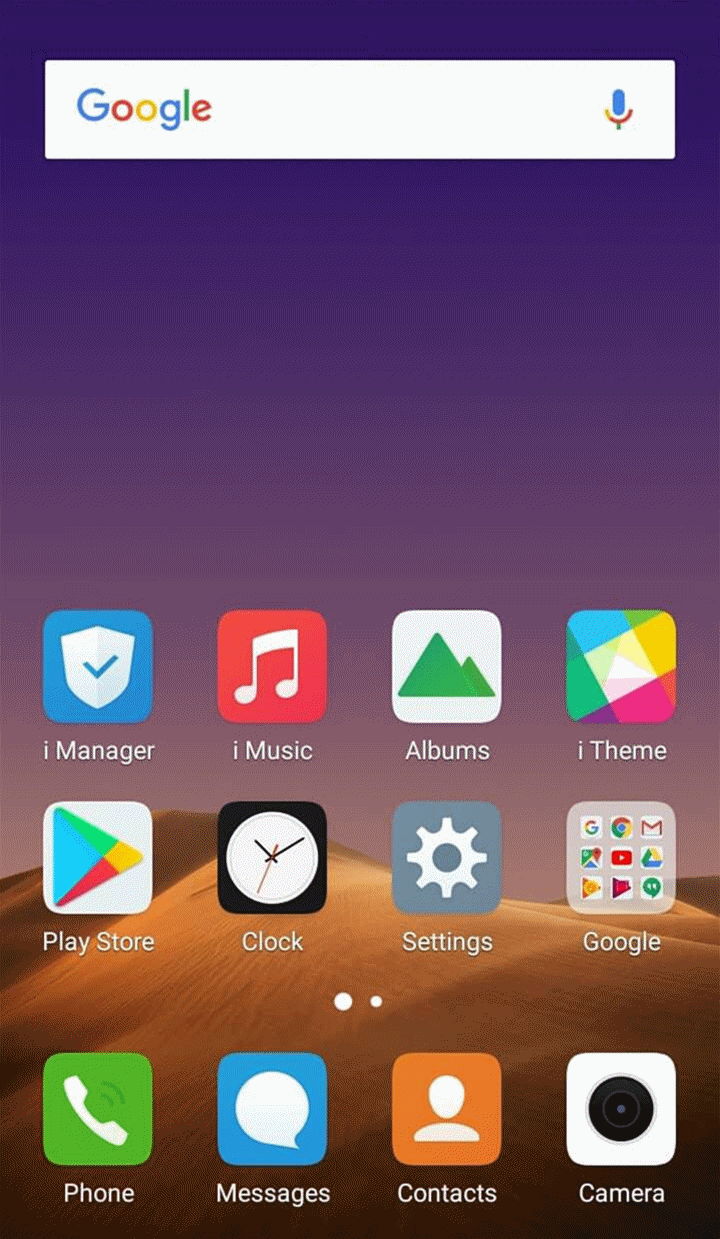
Yeah. It supports Face beauty for video call.
Please don’t worry, it is normal. There are two mainly reasons below:
1. Operation System, some built-in and autostart apps will occupy some of the RAM;
2. System will reserve some RAM to make sure your phone can run smoothly.
If you still worry about it, you can compare to other brand phones.
V9 Pro supports Dual 4G/VoLTE.
Please input *#*#001#*#* on the dial pad, then check the number of is_root, if the number is 1, it means your phone is rooted.