Touch Your Heart
All Questions
We are sorry V9 Pro does not support NFC.
Glad to tell you that our engineers at Vivo service center can help you change it.
Warmly Tips: It can only be changed at service center.
Please don`t worry, it can be solved at our service center. You can make a phone call before you leave out to manage your time.
We regret to tell you that V9 Pro does not support Quick Charging.
We are sorry it does not support Jovi Smart Scene.
V9 Pro does not support IR Remote Control. If your Smart device can be controlled by Wi-Fi, you can download & install the special app to control it remotely.
Warmly Tips: Make sure your phone and smart device connect to the same Wi-Fi.
You can press and hold Power button and Volume down button simultaneously to forcibly reboot your phone.
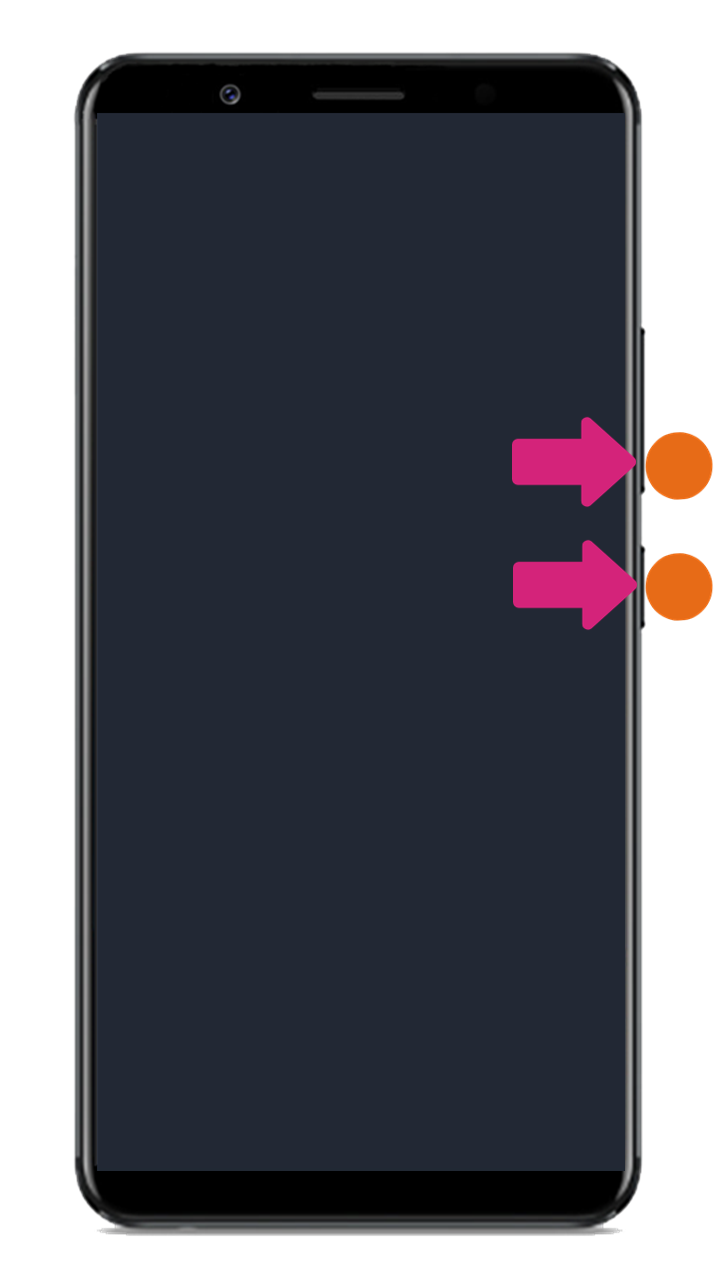
For the phones with the 16:9 display screen, you can press and hold Power button for 30s to forcibly reboot your phone.
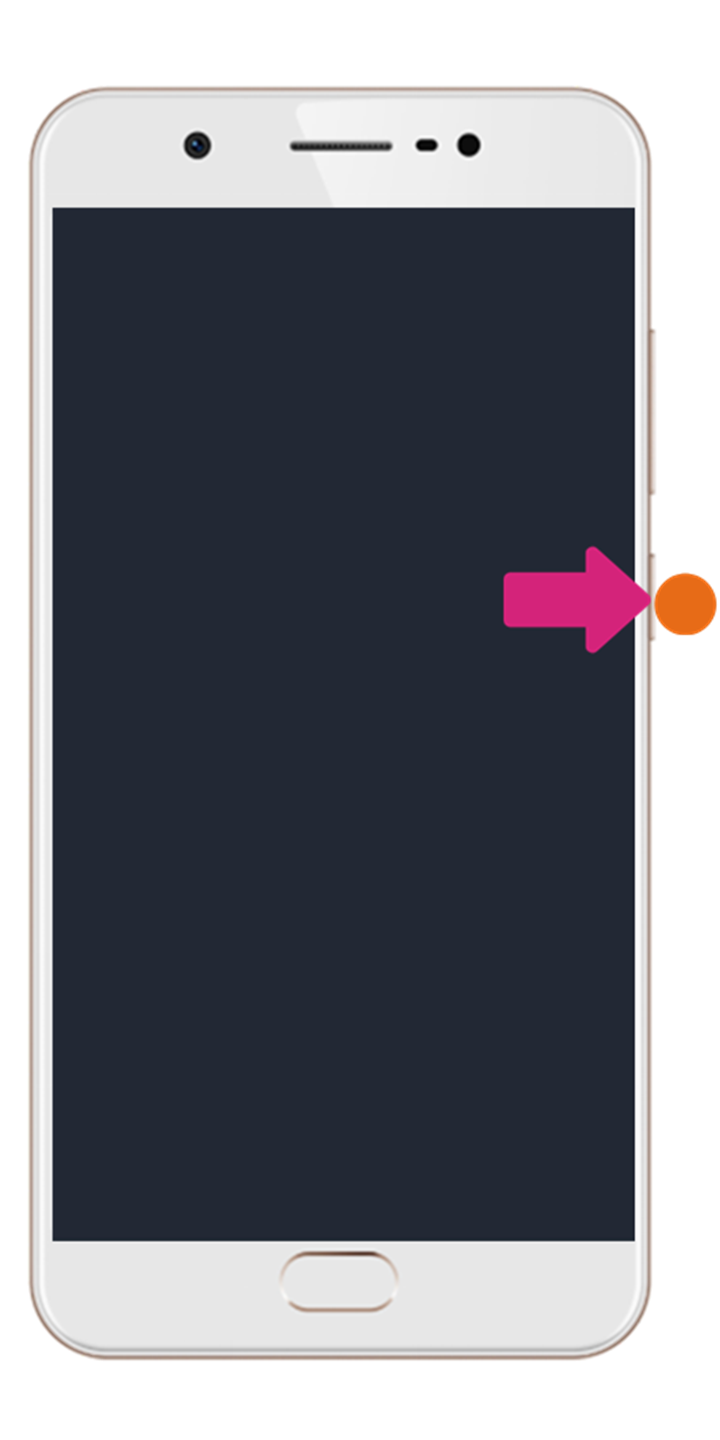
Please be assured, our default apps don’t have ads. Some third-party apps may cause this problem. You can uninstall the apps which might cause it. And you can also try to enter Settings>More settings>Backup & Reset>Erase all data(You will lost all the data on your phone, please back up all you data before the operation).
We are sorry it does not support Smart Launcher.
V9 Pro does not support EIS.
