Touch Your Heart
All Questions
The Settings app cannot be encrypted.
The albums in Albums cannot be locked directly. However, you can lock Albums to protect your privacy:
For Funtouch OS 3.0 and higher version: Go to Settings>Fingerprint, face and password(Face and password)(Fingerprints and passwords)(Security)>Privacy and app encryption to encryptAlbums.
For Funtouch OS 2.6 and lower version: Go to i Manager>App manager>App lock to configure and set password and security questions. Then you can lock Albums.
Go to Settings>(More settings>)(Security & Privacy>More security settings)Security>Device Manager(Device administrators), deselect Find My Device to disable it.
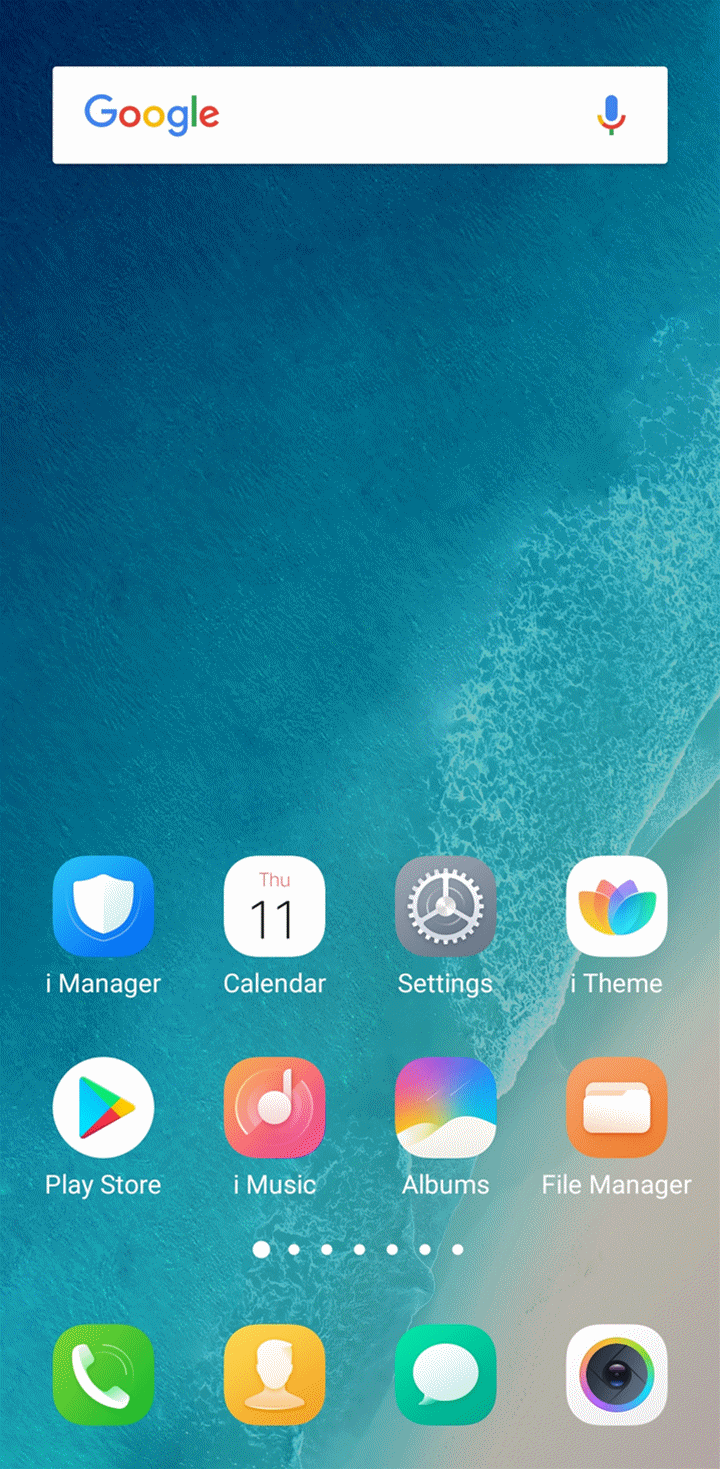
Please be assured, it is normal if you enter the encrypted app again within one minute, you are not required to enter the password. This design is used to avoid the frequent encryption operation and improve our users` experience.
For the phones with Funtouch OS 4.5 or higher version, App lock time can be adjusted in Settings>Fingerprints, face and password(Fingerprints and passwords)>Privacy and app encryption>App lock time.
Enter Messages>find the message you want to encrypt>press it until Menu options pop out>select Encrypt(More>Encrypt)>set Passwords, then all messages of the contact will be encrypted.
Warmly Tips: Only the contacts saved in Phone can be encrypted.
Enter Notes>long press your note until Encrypt option occurs>click it to encrypt your note.
Warmly Tips: The Notes encryption feature is supported only in Funtouch OS 3.0 and higher version.
Go to Notes>Long press the encrypted notes until the Decrypt option occurs>click it to decrypt your notes.
Warmly Tips: The Notes encryption feature is supported only in Funtouch OS 3.0 and higher version.
We regret to tell you the phone cannot be located or tracked if it has been flashed.
Currently, Vivo devices with Qualcomm 6150(Qualcomm Snapdragon 675) and Qualcomm 8150(Qualcomm Snapdragon 855) processors, such as V15 Pro, use FBE Encryption Technology.
Currently, our phones cannot be located through SN code. If you cannot locate your phone through Find My Device, we recommend that you can report loss of the SIM card at the operator and change the password of your accounts to avoid more loss.
