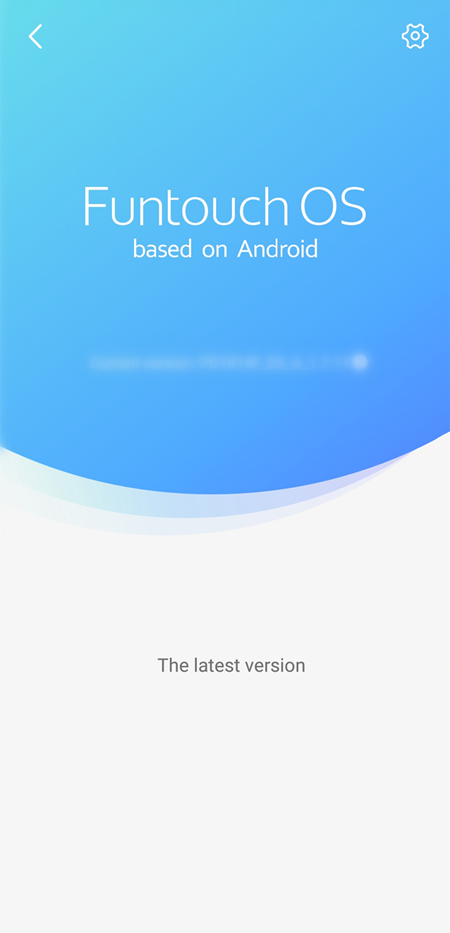Touch Your Heart
Can I set up a contact number so that the finder of my phone can contact me?
Yeah. You can follow these steps to set up a contact number:
1. Go to https://www.google.com/android/find and sign in to your Google Account.
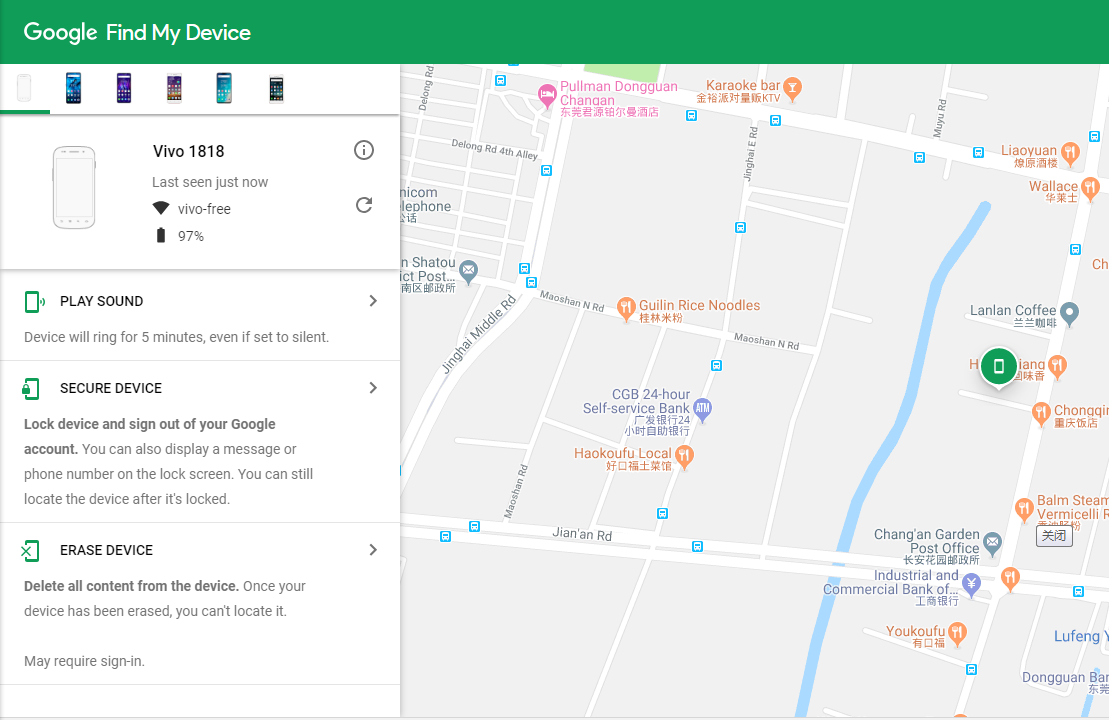
2. If you have more than one device, click the lost device at the top of the screen.
3. Click “SECURE DEVICE”, then you can set up a contact number which will display on the lock screen interface.
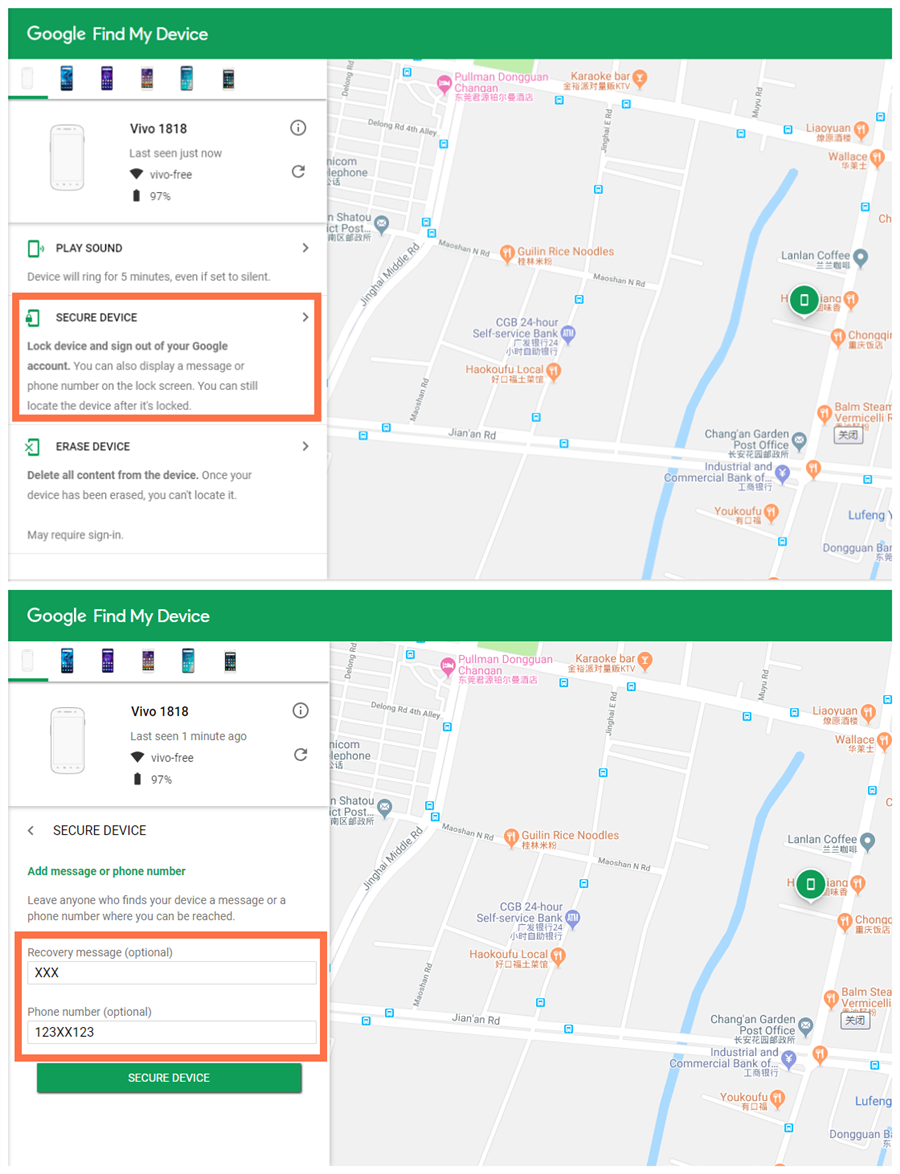
You can refer to the methods below:
1. Use your dominant fingers to record the fingerprint information and move your finger while recording to make sure your fingerprint information is recorded completely;
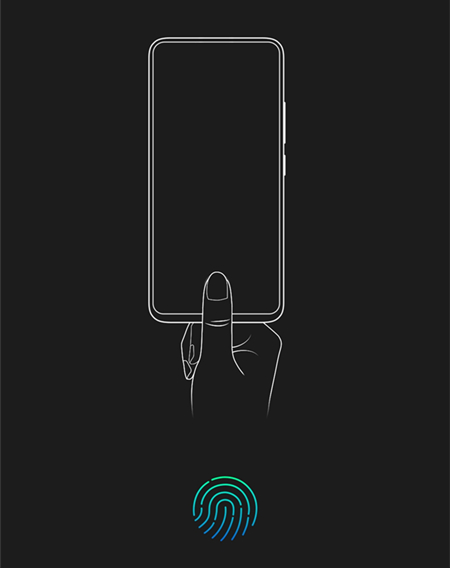
2. Make sure the Fingerprint icon area and your finger are clean and dry when recording your fingerprint information and using the Fingerprint recognition;

3. Press down the screen slightly and let your finger cover the Fingerprint icon completely until it gets unlocked;

4. Go to Settings>Fingerprint, face and password>turn on Fingerprint and Face Unlock(Some phones do not support this feature) to improve the recognition speed;
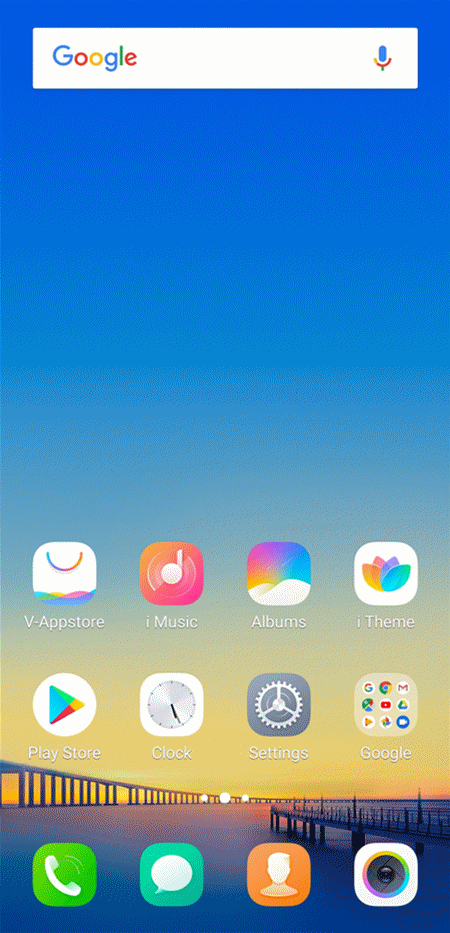
5. The original protective film is specially designed for Vivo phones with In-Display Fingerprint and can improve the success rate of In-Display Fingerprint. We highly recommend you use the original protective film;
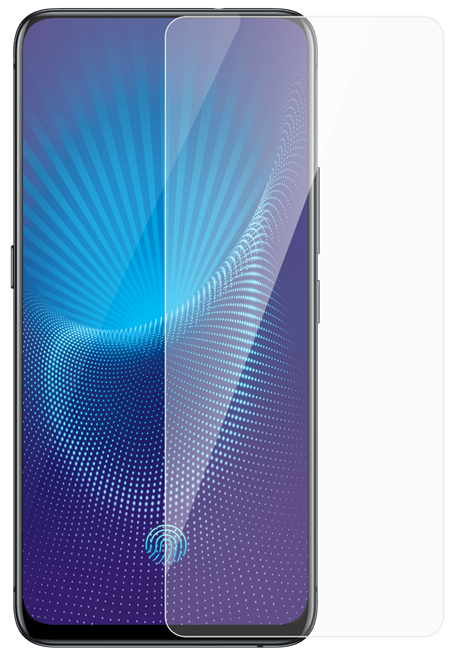
6. Make sure the version of your phone is latest. You can go to Settings>System update to check for new version.