Touch Your Heart
Please don`t worry, here are some helpful methods for you:
1. Go to Play Store or V-Appstore to upgrade them to the latest version;

2. Clear the dataof the apps;
3. Update your phone and the apps to the latest version;

4. Uninstall them, then install them again;
5. Try to install the old version app.
6. Enter Settings>More settings>Backup and reset>Reset(Restore) all settings. Don`t worry, no data or media will be deleted.
If the issue still exists, please feel free to contact us.
If the app you plan to install is not tested by us and Google, or we find it is the illegal software, this warning notification will appear when you install it. Considering your privacy and security,we recommend you download & install the apps from V-Appstore or Play Store.
You can use Easyshare or Shareit to share the apps with other phones, then you can find the apk files of these apps in these phones.
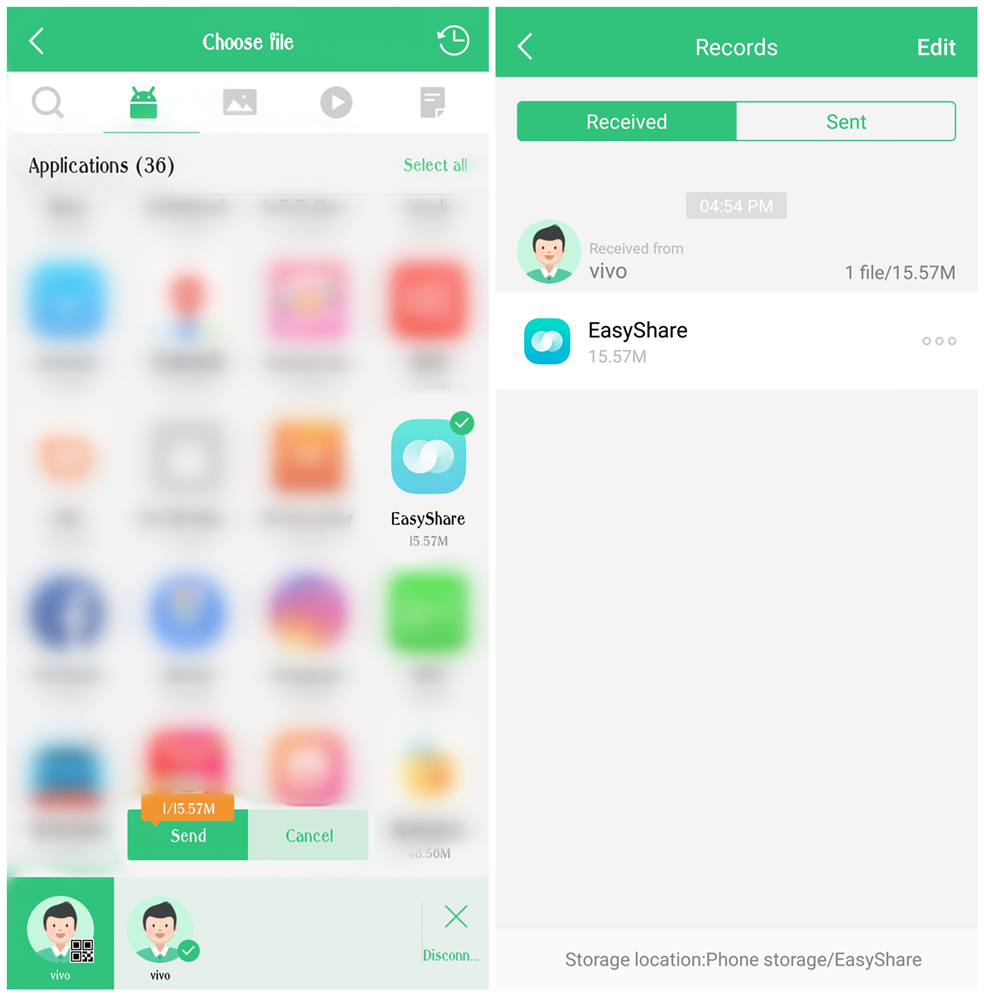
Warmly Tips: Some built-in apps cannot be exported via Easyshare. However, you can export them through Shareit.
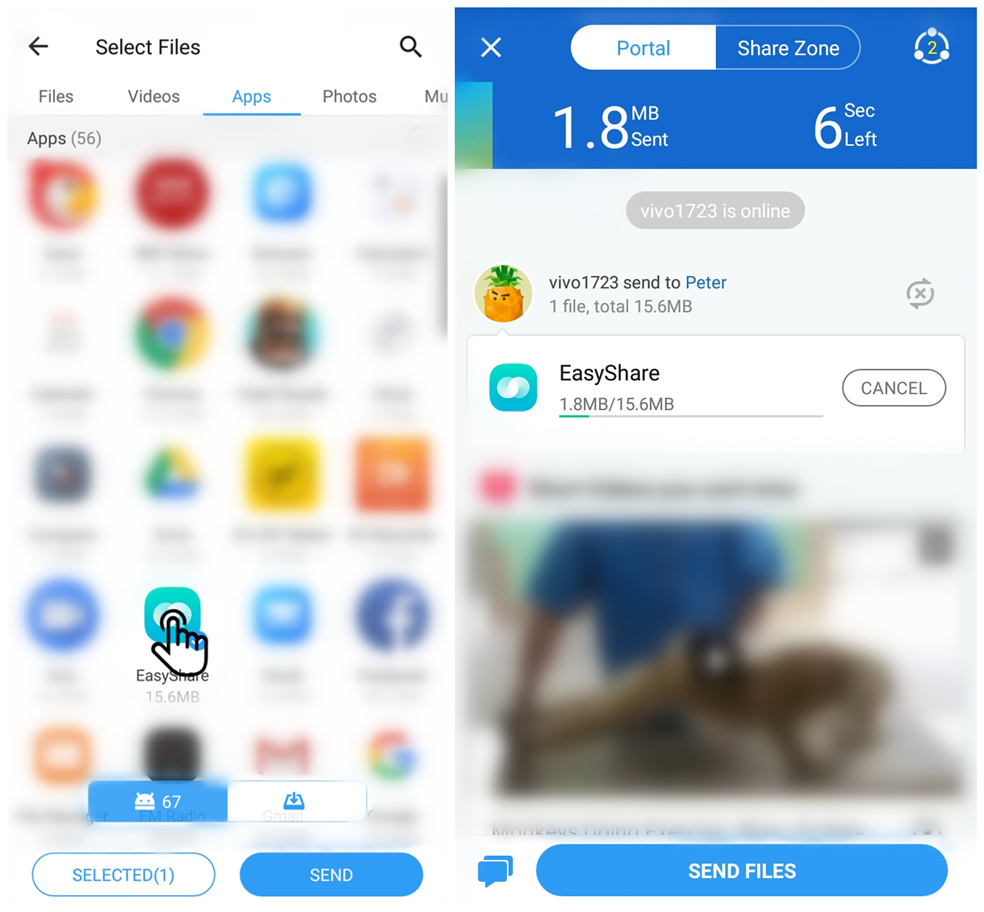
Please don`t worry, here are some helpful methods for you:
1. Make sure the game or app is downloaded from official channels such as the official website,Play Store or V-Appstore;

2. Update your phone and the app or game to the latest version;
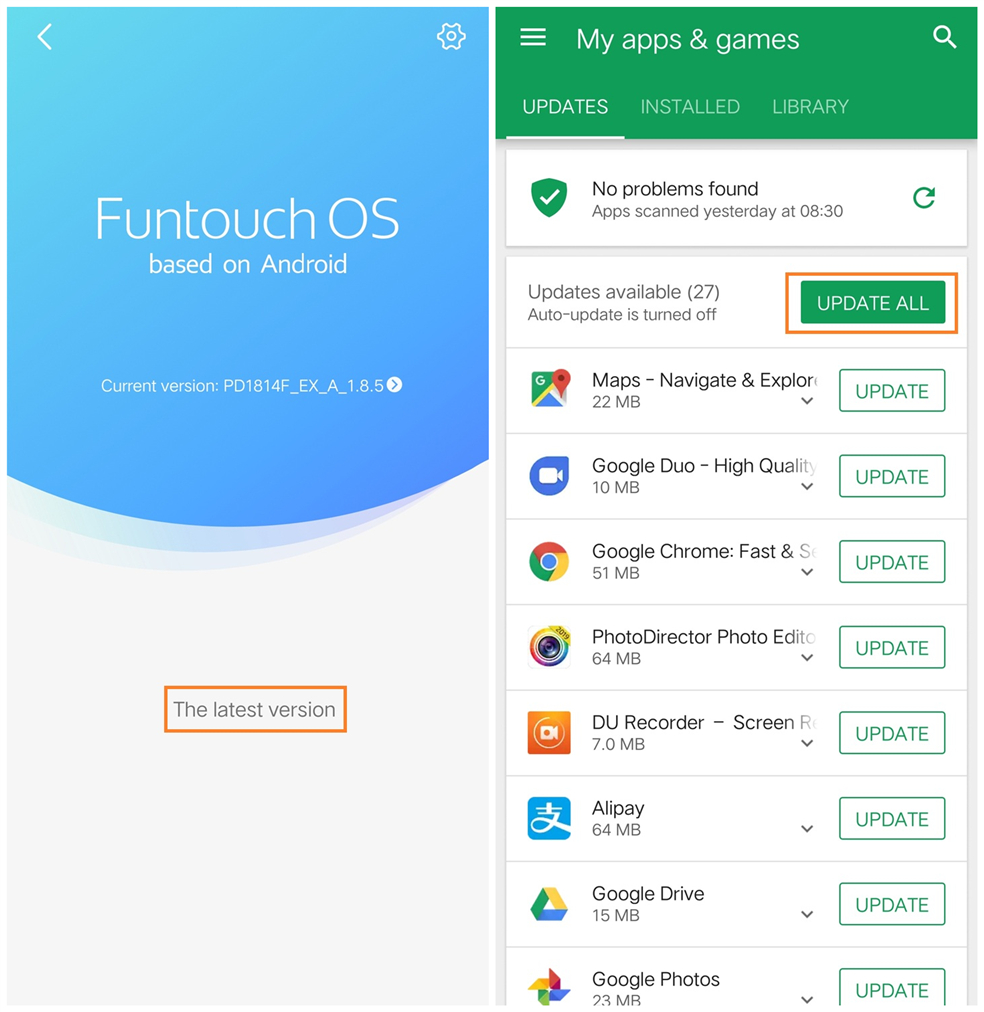
3. Clear the data of the game or app;
4. Remove the app or game, then reinstall it;
5. Try to install the old version app.
If above measures are not effective, please feel free to contact us.
1. Make sure the game or app is downloaded from official channels such as the official website,Play Store or V-Appstore;

2. Update your phone and the app or game to the latest version;
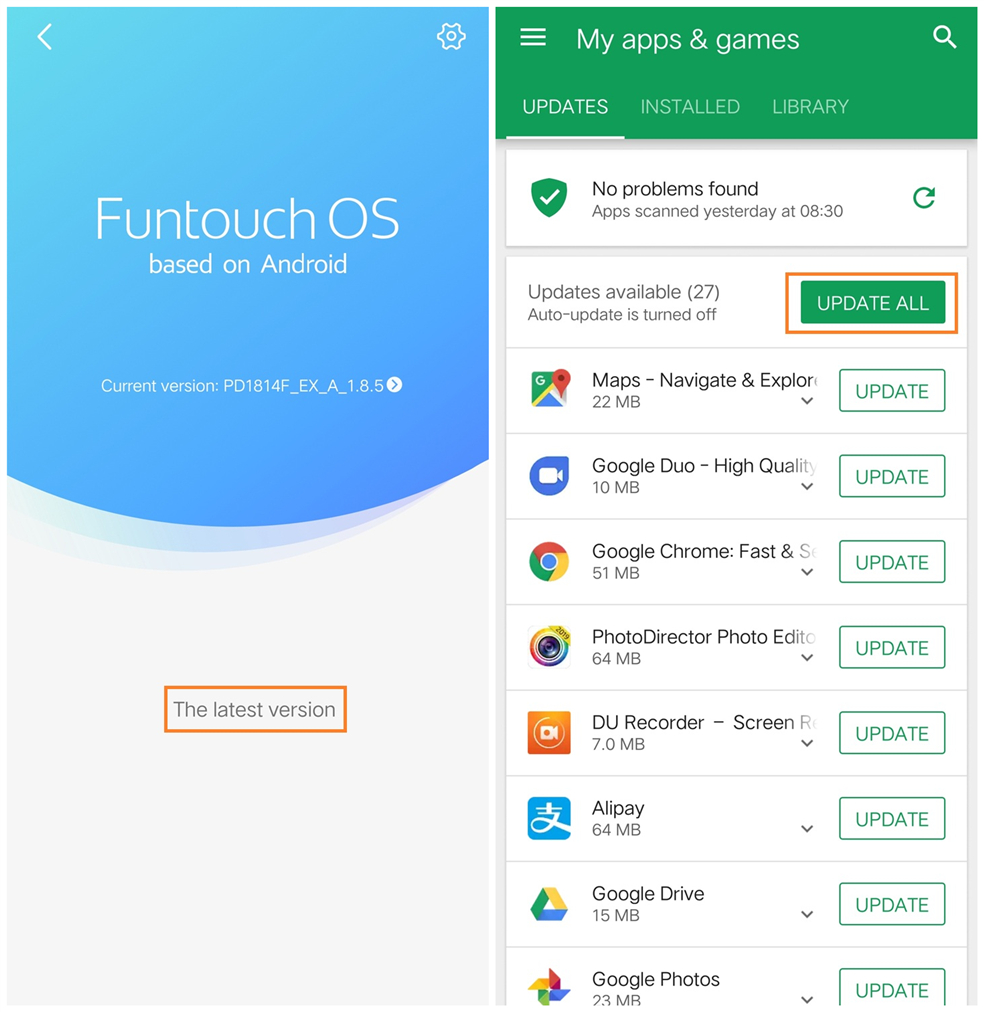
3. Clear the data of the app or game;
4. Remove the app or game, then reinstall it;
5. Try to install the old version app.
If above measures are not effective, please feel free to contact us.
1. Make sure the game or app is downloaded from official channels such as the official website,Play Store or V-Appstore;

2. Update your phone and the app or game to the latest version;
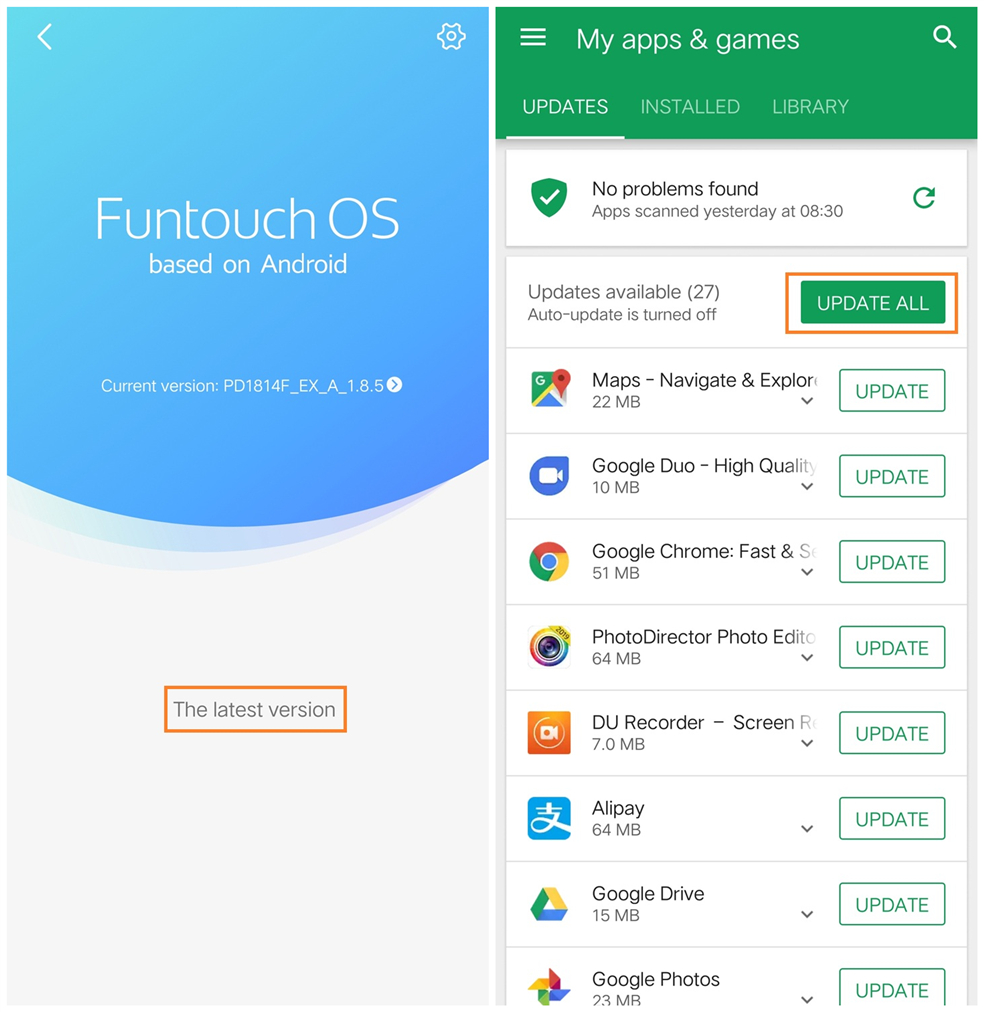
3. Clear the data of the game or app;
4. Remove the app or game, then reinstall it;
5. Try to install the old version app;
If above measures are not effective, please feel free to contact us.
