If diversity had to be decided based on mathematics, there would be literally two species all around saying, “Mathematics is an interesting subject and solving it is as easy as pi” or “I’m just not a math person”.
Well, those who can solve even the toughest equations, how does it feel to be God's favorite? Well, those who find it difficult most of the time, don’t worry; we have got your back. And today, we have got a solution for you to solve all those troublesome math problems quickly and fast.
For those who are wondering how? It’s using Google Lens. Yes, the smart lens is here again & this genie can help you excel in studies or do the homework quickly that too with step by step understanding.
So, let's get started with the guide on how you can solve the toughest algebra equations using google lens.

Well, before you start to use this feature, please note that every online tool has its limitation as the software is based on preloaded algorithms only. So don't be disappointed if it fails to provide accurate results or if there is any wrong result presented for any complex equation.
- Open the Google Lens App.
- Go to the scholar icon that says homework.
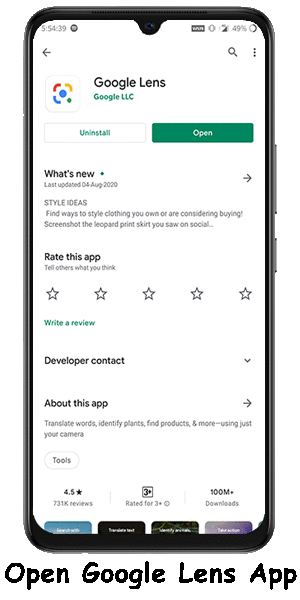
- Point your mobile camera at the math problem you want to solve & tap the “Shutter” button.
- Select the section which you want to solve.
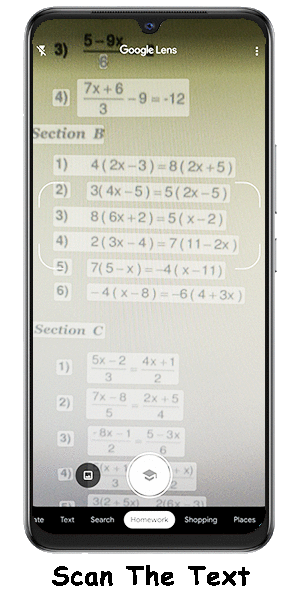
- Now, Google will show you results related to
- The google response will show you the result.
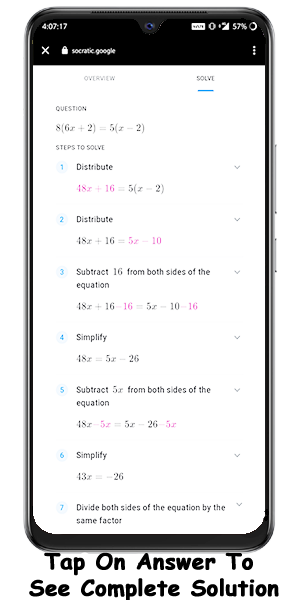
If you are not satisfied or think that Google’s response is not adequate then you can pull up the result card to reveal the full results with solutions from other sources as well.

The application, Google Lens is available on the play store for the android phone and tablet users. However, the iPhone and iPad users who want to use this service can complete the actions following these steps:
- Open Google App.
- Tap on the 'Google Lens' icon present on the right side of the search bar.
- Use the 'Homework option' & scan the question.
- Tap on the solve option to view the entire solution.
Also, accessing this feature requires an internet connection for scanning & showing results.
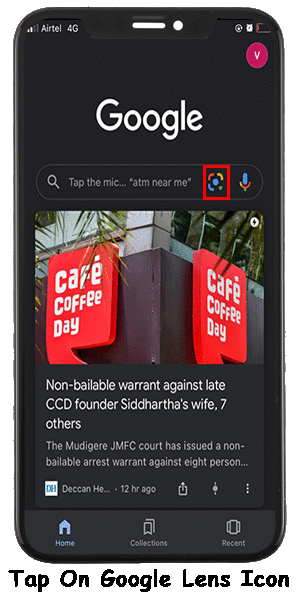
We hope that this piece of information will help you make solving many mundane mathematic exercersie a fun & interesting learning experience.

Leave a Reply