Smartphone sensors are something we talk about the least! In fact, for most people, a mobile phone was merely a communication device that would just dial the calls, send messages, and had a dysfunctional internet icon on the menu. Which over time evolved to the millennial generation's smartphone with a camera gave users the freedom to capture anything they wanted to cherish. It was a pocket-sized movie theatre. When it played the music, the speakers formed a mellifluous decorum around. But things to do with a smartphone are evolving more than ever. And this brings us to discuss the most interesting element of the smartphone i.e. ‘Sensors’ that has impacted our lifestyles.
So, if you are a smartphone-savvy person this piece of information will tell you all about the smartphone sensors that are more than just features.
Accelerometer
Ever wondered how your phone is able to track your walking steps? Or how does the screen wake up on lifting the phone?
Accelerometers go to work here! These are movement-based sensors that normally aid counting in the fitness trackers. The accelerometer sensor in your smartphone tracks linear acceleration of movement that is the steps are taken or distance covered which saves the need to buy a separate fitness wearable.
It is easy to understand this definition just by looking at the name of this sensor, an accelerometer, that directly signifies acceleration.
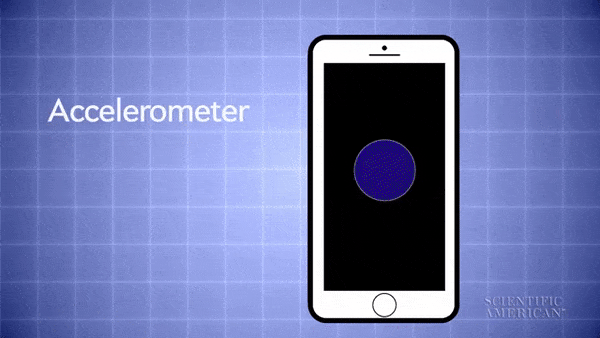
Credits: Scientific American YT Channel
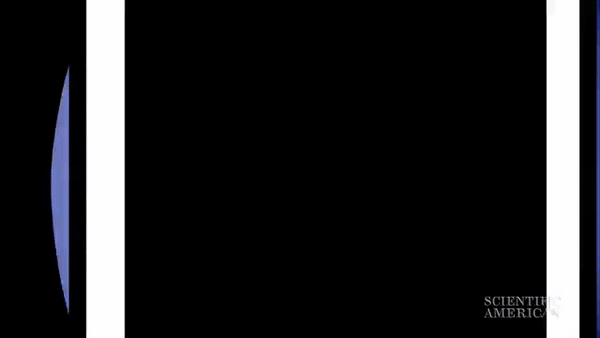
Credits: Scientific American YT Channel
Gyroscope
This one is responsible for tracking the phone’s position.
In the simplest terms, the gyroscope works by using the earth’s gravity along with a fitted rotor. Basically, it provides inclinational and directional details such as tilting of the device. Thus, it is a gyroscope that detects how much your phone is rotated along with the directional details. Applications like Pokemon Go works by detecting the direction in which the phone moves.
Barometer
The generic definition says that Barometer is used to recognize atmospheric pressure.
However, in smartphones it is used to find out the weather data. Also when it is clubbed with some other features such as GPS, this type of sensor tracks the altitude data. And with the advent of accurate indoor navigation, the barometer assists in determining what floor a user can be on when in a building on the health app or likewise feature providing applications.
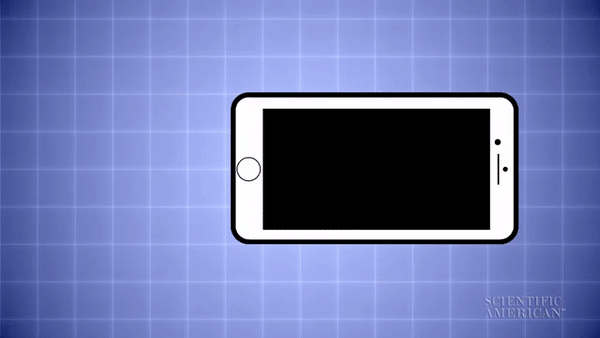
Credits: Scientific American YT Channel
Credits: Scientific American YT Channel
Proximity Sensor
The proximity sensor is the most commonly used in smartphones to sense objects near the phone. If you wonder how does the screen turns off when a user holds the phone near their face when you place your hand on the screen, or how does the music plays/stops when you move your hands around the display. It is all because of the proximity/light sensor located near the earpiece in all smartphones.
GPS
GPS also was known as the Global Positioning System is something we find as the most helpful feature.
Since we have seen mobile computing moving through a great deal of evolution, GPS is one of those crucial aspects of this process. The GPS is more like a digital compass that's usually based on a sensor called the magnetometer. It works hand-in-hand to yield great navigational results and provides mobile phones with a simple orientation in relation to the Earth's magnetic field. As a result, your phone always knows which way is North so it can auto rotate your digital maps depending on your physical orientation.
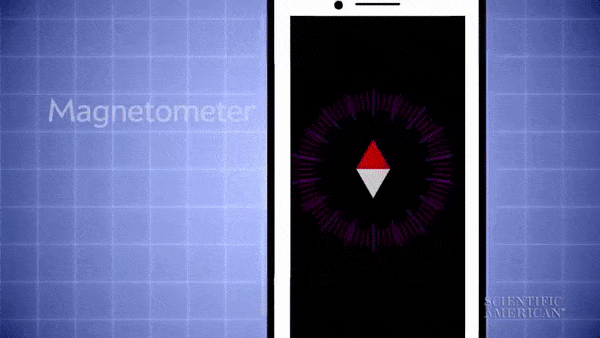
Credits: Scientific American YT Channel

Credits: YT Channel
Biometrics
Biometric related sensors enhance the security of the smartphone by capturing and validating human-related metrics. This makes it possible to use fingerprint recognition, facial recognition, or iris recognition as the security methods for your smartphone.
Biometrics are not just secure but a way more convenient way to unlock phones and use them as the key for purchases.
Additionally, biometric sensors can be used to collect a users’ heart rate too.
We hope this information will help you understand how your smartphones are actually smart and understand your every action. Drop your suggestions in the comment box below or any other feedback regarding the same.

Leave a Reply