Why install third-party apps when vivo Funtouch OS 12 features can get things done right at a place.
vivo is constant in bringing meaningful changes in its system, be it hardware or its operating software. If you have recently upgraded to any latest vivo smartphone, you must stay with us till the end.
vivo X70 series smartphone variants come with all the latest & desirable features, and updates of Funtouch OS 12 adds zest to the experience.
But how? To know that, let’s start…
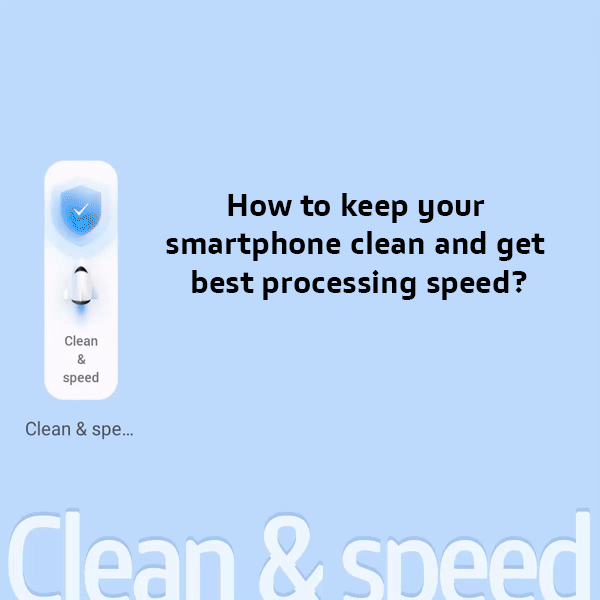
Here’s how to clean and speed up your vivo smartphone:
- Swipe up from the home screen to open the app launcher
- Locate, widgets option on the top of the screen
- Search for Clean & Speed widget
- Long press on the icon to select, drag & drop it on the home screen
- Now, simply tap on the widgets to close all background apps.

Here’s how to set up a countdown sticker on your vivo smartphone:
- Swipe up from the home screen to open the launcher
- Tap on the widget option & search for the Countdown sticker.
- Tap on the icon to set the date.
- Select the date that you want to remember & edit the text.
- Now, save the setting and you will never miss any update.

Here’s how to set up a check-in sticker on your vivo smartphone:
- Swipe up from the home screen to open the app launcher
- Locate, widgets option on the top of the screen
- Search for Check-in sticker widget
- Long press on the icon to select, drag & drop it on the home screen
- Now, edit the text of the widget and tap on it to increase to checkmark your goal.
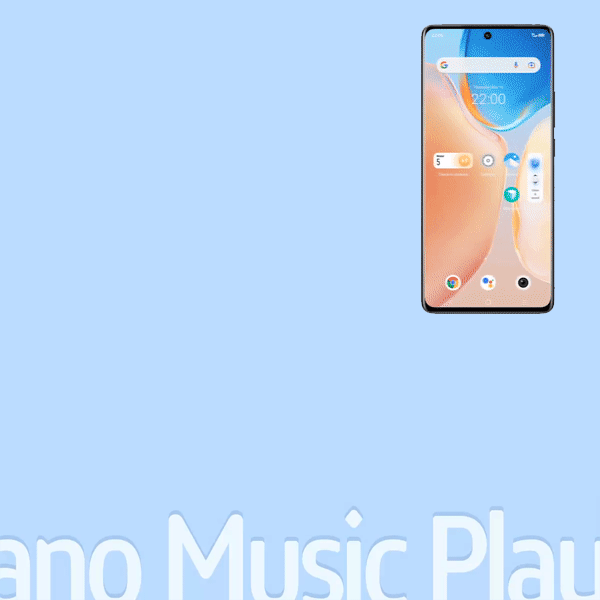
Here’s how to add a nano music player to your smartphone:
- Swipe up from the home screen to open the app launcher.
- From the widgets store, search for the nano music player.
- Select the style you want to keep, drag & drop it to the home screen.
- Now, tap on the sticker to listen to the songs from your choice of music player.

Follow these steps to learn how to make a featured album on your vivo smartphone:
- Swipe up from the home screen and open the widgets store.
- Search for Album Feature & select your choice of album style
- Drag & drop the icon to the home screen
- Tap on the album featured and open the phone gallery to add pictures
- Select multiple pictures from the album that you wish to see in a carousel.
- Now enjoy reliving memories every time you unlock your phoone
We hope you will enjoy using these widgets whenever the update of the Funtouch OS 12 roadmap as per the device list will arrive for your vivo smartphone.

Leave a Reply